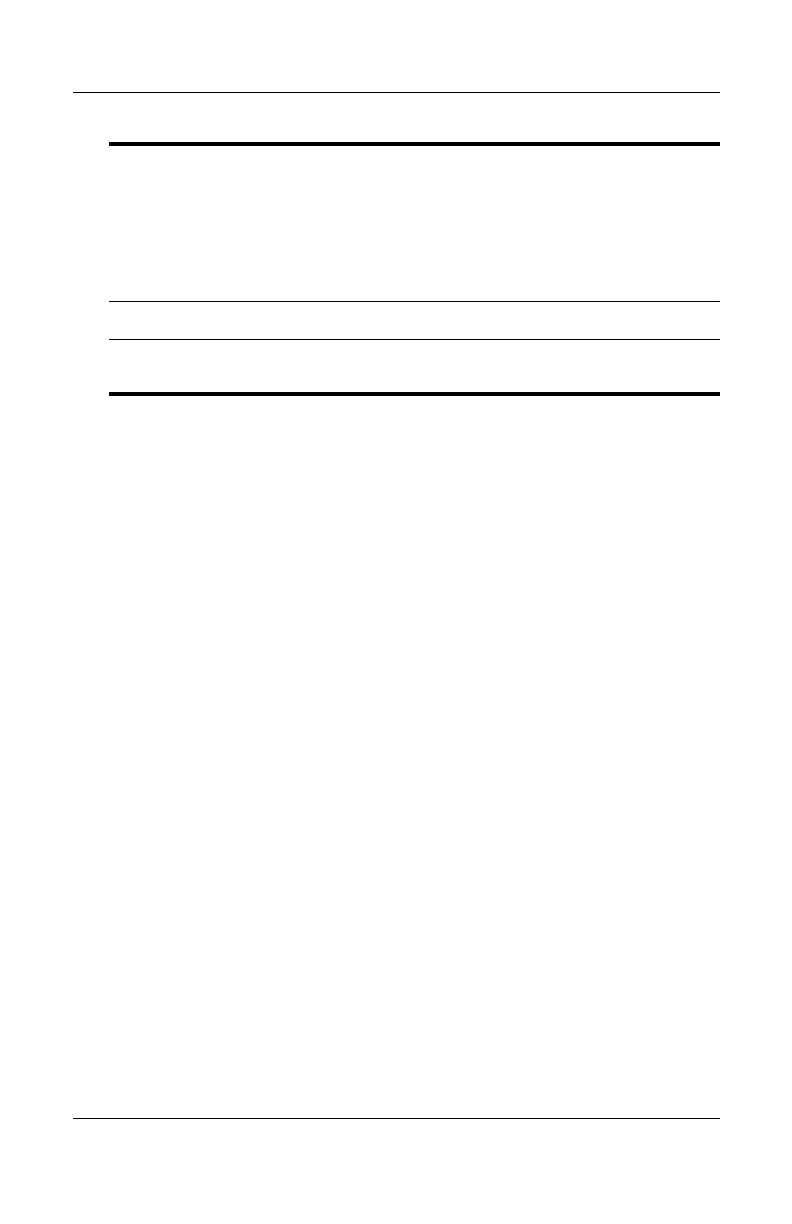1–12 Hardware Guide
Hardware Components
2
Wireless On/Off button Enables wireless functionality, but does
not create a wireless connection.
✎
To set up and complete a
wireless connection, additional
hardware and software might
be required.
3
Windows logo key Displays Windows Start menu.
4
Windows Applications key Displays shortcut menu for any
highlighted items.
