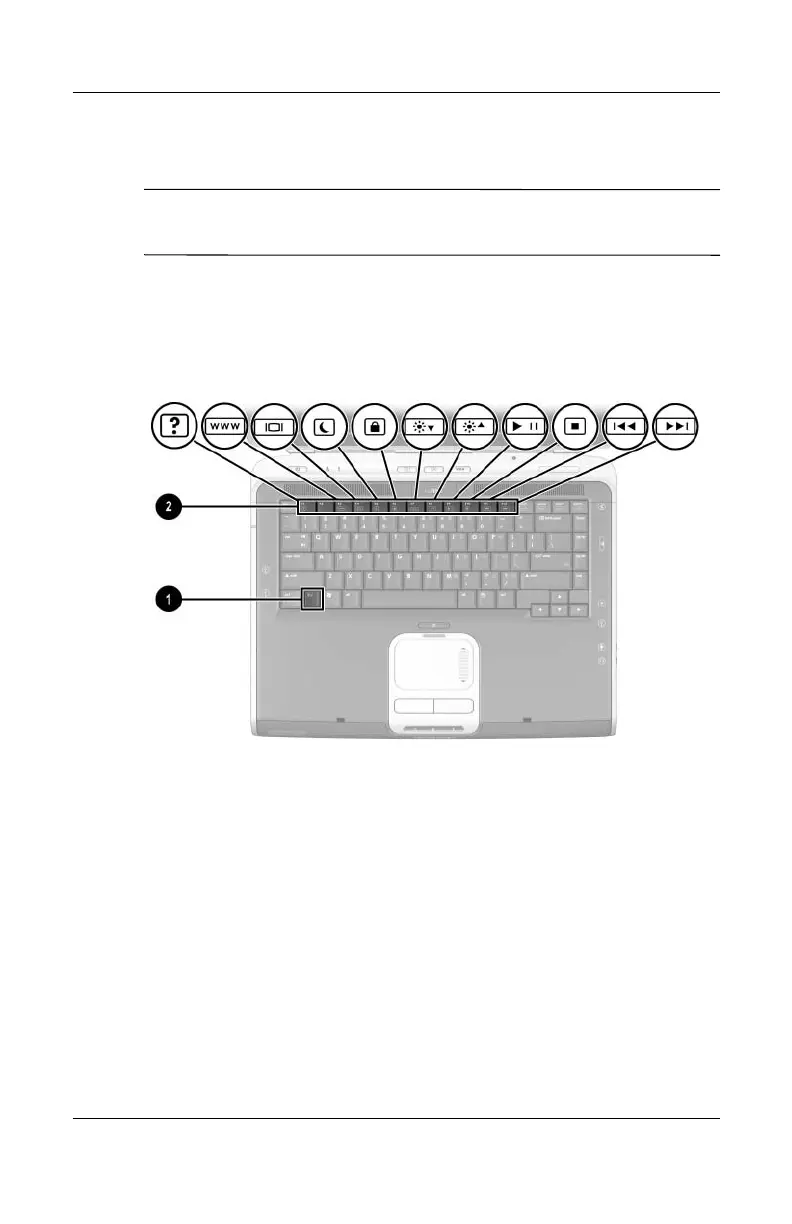TouchPad and Keyboard
Hardware Guide 2–5
Using the Hotkeys
✎
In this guide, the function keys are capitalized (Fn, F5). The
function keys on your keyboard might be lowercase (fn, f5).
Hotkeys are preset combinations of the
Fn key 1 and one of
the function keys 2. Excluding function key
F2, the icons on
F1 through F12 represent the hotkey functions available on your
notebook. The
F2 function key is not used.
Identifying hotkeys
