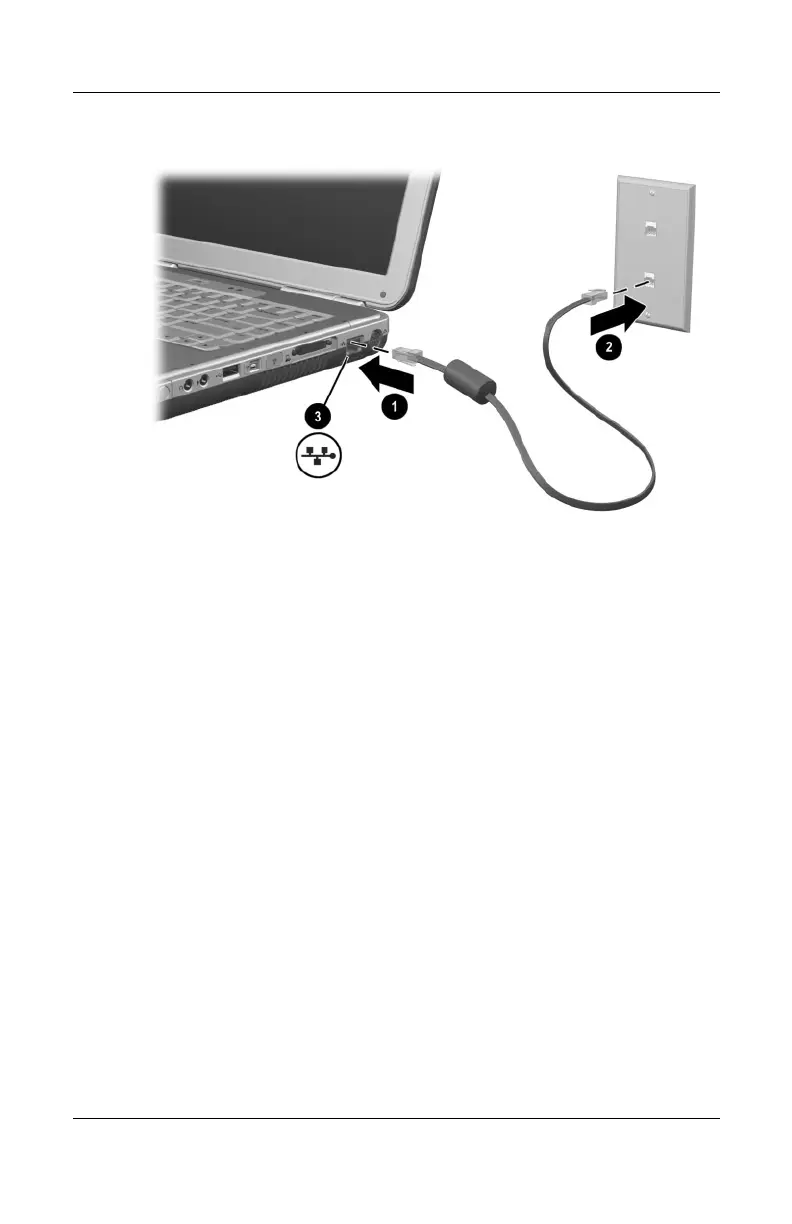Modem and Network Connections
Hardware Guide 7–9
Connecting an RJ-45 network cable
See Windows Help for information about setting up and using
LAN connections. Select Start > Help and Support. Contact your
network administrator for network information.
Turning a Network Connection Off and On
To conserve power, turn off a network connection you are not
using.
■ To turn off a network connection, log off the network, and
then disconnect the network cable.
■ To turn on a network connection, connect the network cable,
and then log on to the network.
