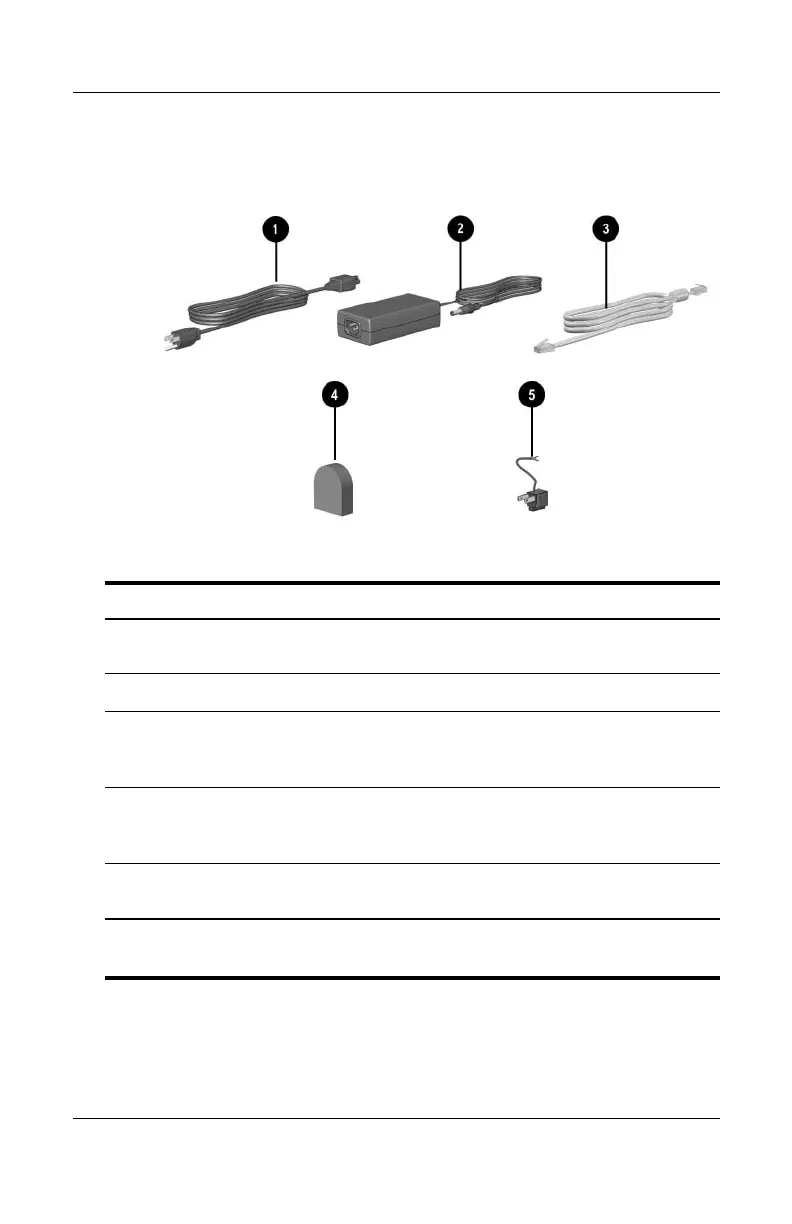1–34 Hardware Guide
Hardware Components
Cords, Cables and Adapters
Component Description
1
Power cord* Connects the AC adapter to an
AC electrical outlet.
2
AC adapter** Converts AC power to DC power.
3
Modem cables
(select models)*
Connects the modem to an
RJ-11 telephone jack or to a
country-specific modem adapter.
4
Country-specific modem
adapter (included by region
as required)
Adapts the modem cable to a
non-RJ-11 telephone jack.
5
Japan-specific outlet adapter
(Japan only)
Connects the AC adapter to a 2-prong
electrical outlet.
*Power cords and modem cables vary in appearance by region.
**AC adapters vary by region.
