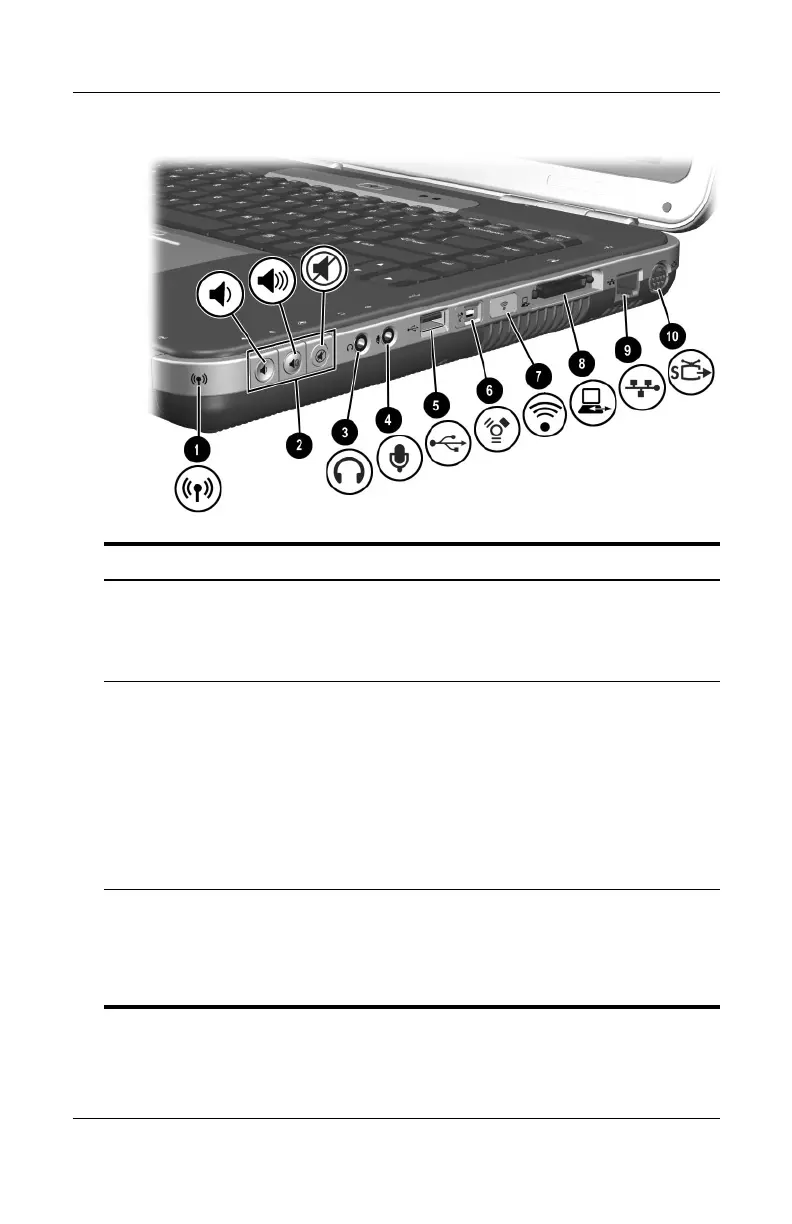1–28 Hardware Guide
Hardware Components
Component Description
1
Wireless on/off light On: Wireless functionality is enabled, but
wireless connection might not be
configured.
Off: No wireless device is active.
2
Volume buttons (3) and
audio mute light
Decrease, mute, and increase the system
volume:
■ To decrease volume, use left button.
■ To increase volume, use middle
button.
■ To mute or restore volume, use right
button.
■ Light on: Audio is muted.
3
Audio-out headphone jack Connects an optional headphone, a
headset, or powered stereo speakers.
Also connects the audio function of an
audio/video device, such as a television
or VCR.
(continued)
