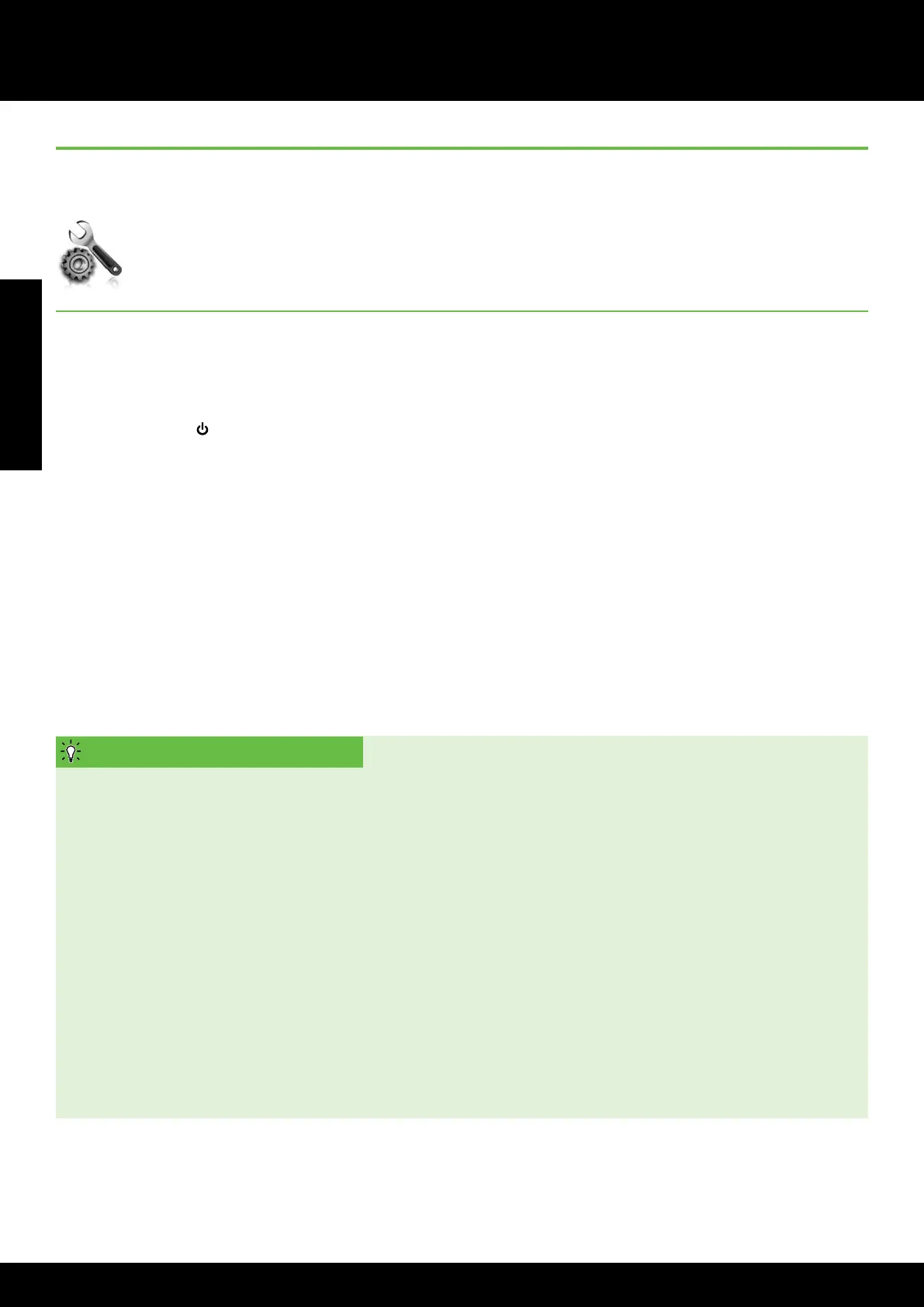12
English
Solve setup problems
Solve setup problems
The following sections provide help with problems you might have while setting up the printer.
If you need more help, see the user guide (which is available on your computer after you install the
software).
Problems setting up the printer
• Makesurethatallpackingtapeandmaterialhavebeenremovedfromoutsideandinsidetheprinter.
• Makesurethatanycordsandcablesthatyouareusing(suchasaUSBcable)areingoodworkingorder.
• Makesurethe
(Powerbutton)islitandnotblinking.Whentheprinterisrstturnedon,ittakes
approximately 45 seconds to warm up.
• Makesuretheprinterisinthe“ready”stateandthatnootherlightsontheprinter’scontrolpanelarelitor
blinking. If lights are lit or blinking, see the message on the printer’s control panel.
• Makesurethatthepowercordandpoweradapteraresecurelyconnectedandthatthepowersourceis
working properly.
• Iftheprinterisusingbatterypower,makesurethebatteryischarged,andfunctioningproperly.Ifthe
battery charge level is critically low, the printer might not print an entire page before ejecting the page.
Plug in the power cord to begin charging the battery. For more information about using the battery, see the
user guide.
• Makesurepaperisloadedcorrectlyinthetrayandisnotjammedintheprinter.
• Makesurethatalllatchesandcoversareclosedproperly.
How do I install the user guide?
Depending on the option you select when you
install the HP software, the user guide might not be
installed on your computer.
To install the user guide, complete the following
steps:
1. Insert the software CD provided with the printer
into your computer, and then follow the
onscreen instructions.
2. In the screen showing recommended software,
select the option for your operating system:
•
Windows: Select the option with “Help” in
the name.
•
Mac OS X: Select the HP Recommended
Software option
3. Followtheonscreeninstructionstonish
installing the user guide.
Tip: IfyoucannotndtheHPsoftwareCDorif
your computer does not have a CD or DVD
drive, you can download the HP software
from HP’s support website (www.hp.com/go/
customercare). From this website, search for
your printer, and then select Software & Driver
Downloads. Select your operating system,
select the option for driver downloads, and
then select the option that has “Full Feature
Software and Drivers” in the name.
