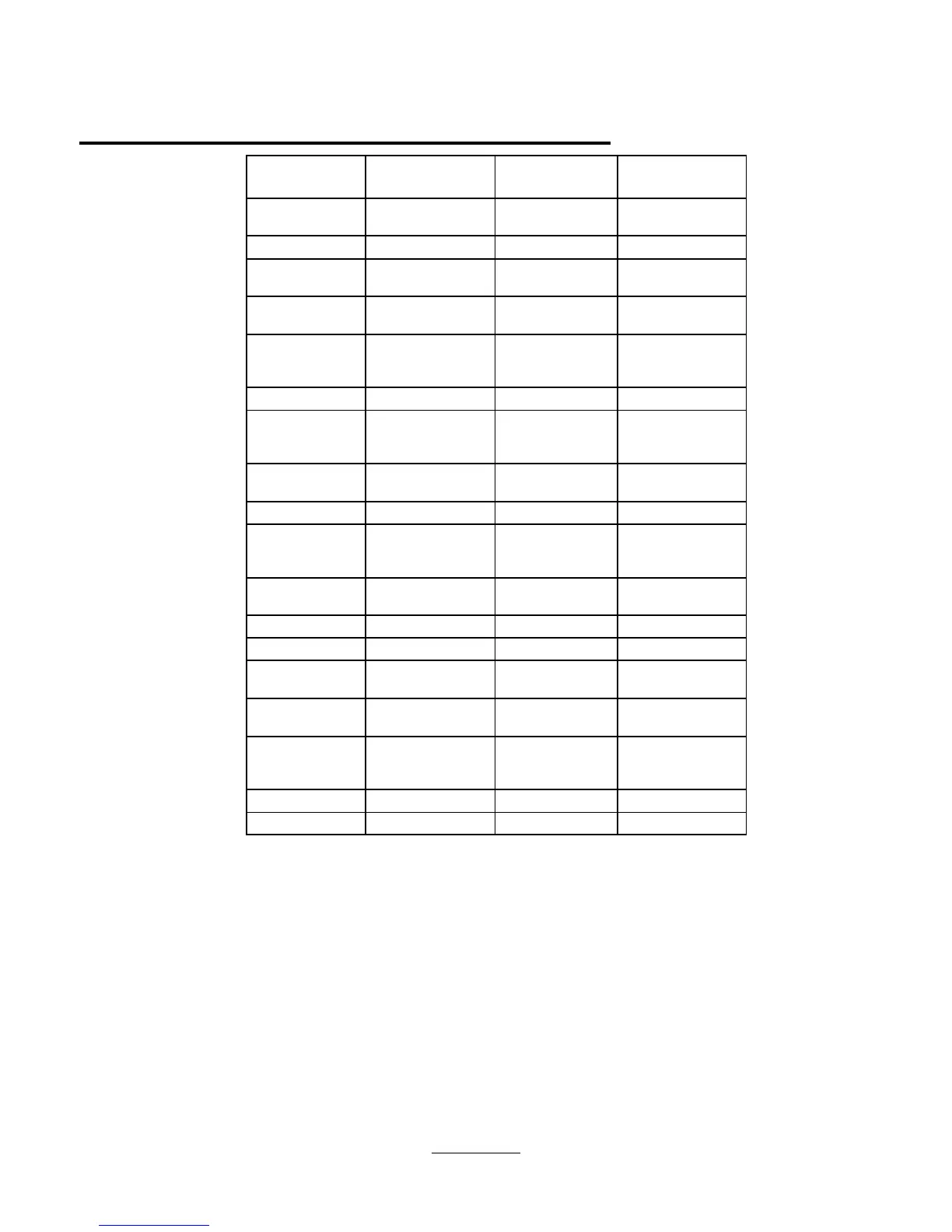135135135User
sectors/Trac
3,6603,6603,660User
88Recording
1.0E-14 bits
1.0E-14 bits
1.0E-14 bits
Unrecoverab
300,000 hours300,000 hours300,000 hoursMTBF:
Power-on
3 sec3 sec3 secSpindle start
64KB (read and
write segmented
64KB (read and
write segmented
Buffer size
38 (inner), 56.0
(Outer) Mbits/sec
38 (inner), 56.0
(Outer)
38 (inner), 56.0
(Outer) Mbits/sec
Media Transfer
rate
4200 rev/m4200 rev/m4200 rev/mRotational
6.1 ms6.1 ms6.1 msAverage
3 ms3 ms3 msTrack to track
2.0GB 1,350MB 810 MB2.5" Hard
Drive
Note: The hard disk drive can be removed by the user for easy
upgrades. The hard drive is located on the bottom case and with the
removal of one screw the hard drive can be removed.
10
