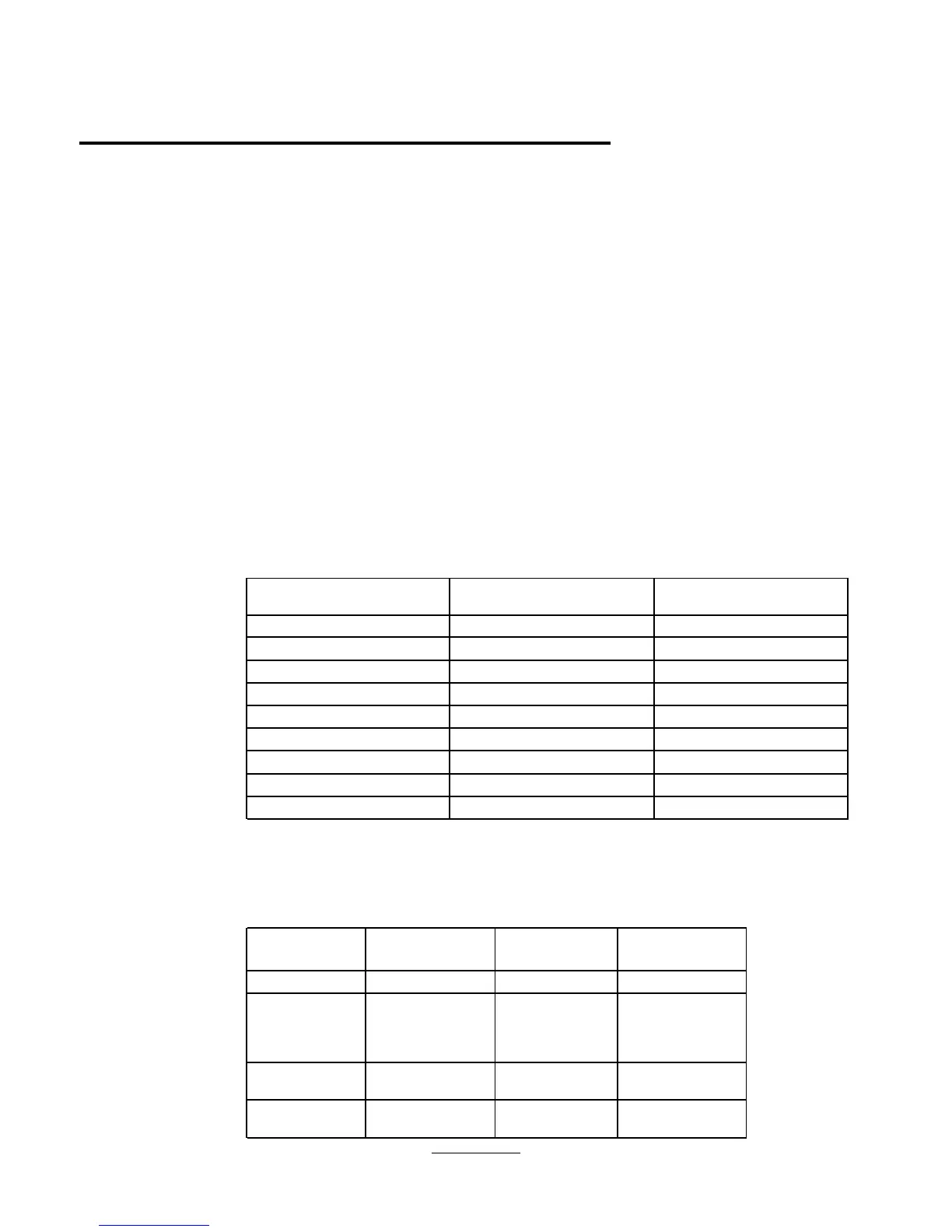w Cycle time: 70 ns
w RAM Manufacturer: Multiple Vendors: NEC, Samsung, etc.
w Expansion Memory Board Options:
8-MB RAM, p/n: F1134A
16-MB RAM, p/n: F1135A
32-MB RAM, p/n: F1136A
w Type of memory boards: HP Proprietary Daughter boards, 2 user
accessible slots on the bottom case.
w 0MB on Board
w Max Possible RAM: 64MB
6-3-3-3 burst hit, self refreshed
Memory and Memory
Slots
PCI (Peripheral Component Interconnect)
Bus Architecture
w Intel Pentium, 133 MHz w/16K internal cache and 256K L2 synchronous burst
cache
w Intel Pentium, 120 MHz w/16K internal cache and 256K L2 synchronous burst
cache
Total RAMMemory Slot 2Memory Slot 1Possible Memory
The hard disk drive can be removed by the user for easy upgrades.
The hard drive is located on the bottom case and with the removal of
one screw the hard drive can be replaced.
w Hard drive manufacturer: Toshiba (Subject to change. IBM and Maxtor are being
Mass storage
13 ms 13 ms 13 ms Average seek
MR (Magneto
MR (Magneto
MR (Magneto
Heads
PRML (Partial
Response
Maximum
PRML (Partial
Response
Maximum
PRML (Partial
Response
Maximum
Recording
Method
2.0GB 1,350MB 810 MB2.5" Hard
Drive
9
