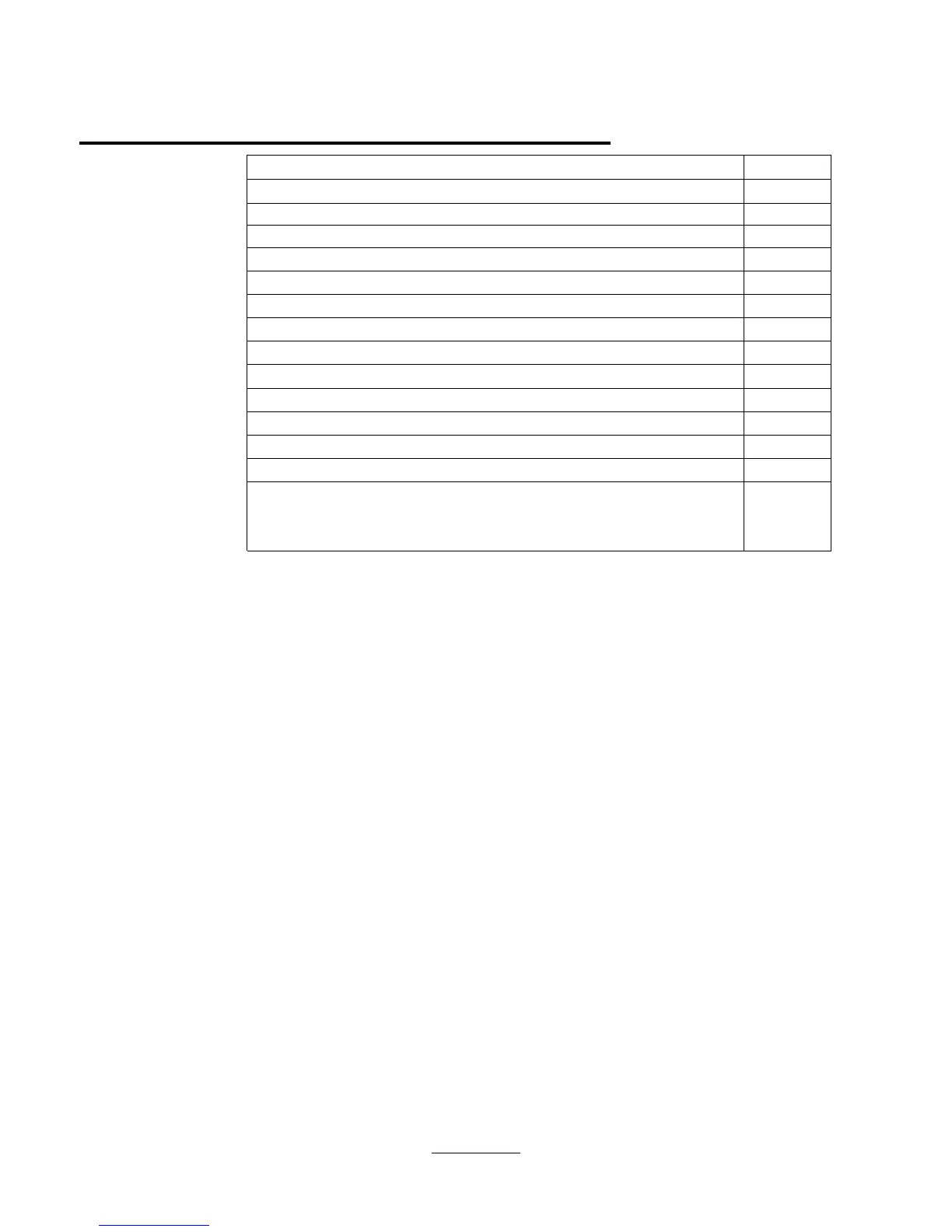F1189ADocking system. Includes 2 full-length ISA slots, parallel, serial,
SVGA-out, keyboard, PS/2 mouse, audio, MIDI/Joystick, SCSI-2 ports,
supports PnP and hot docking. Motorized docking to ensure solid
dock. Docking system only for the
External Battery Charger (Charges up to two batteries concurrently)
3.5 inch Internal/External Floppy Drive Module
Part # DescriptionAccessories
w Intel Pentium, 100 MHz w/16K internal cache and 256K L2 synchronous burst
cache
Microprocessor
w OmniBook 5500 mainframe
w Battery pack
w Recovery CD ROM
w AC adapter (P//N: F1044B), localized power cord
w User documentation: Quick Start Guide, support documentation,
registration form
w Brochures for OmniBook accessories and Deskjet 320
What comes in the
box
w 133MHz Pentium CPU
w Internal CD ROM Option - 4X Toshiba or Teac drive
w Internal floppy drive can also be used externally using built in cable
w IBM Tracpoint III pointing device replaces the track ball.
w Chips and Technologies Inc. (65548) from the 65545 PCI bus VGA Controller with
1 MB of display RAM
w SVideo Output Port
w Larger display options (12.1" TFT SVGA and 11.3" STN SVGA)
w VLSI 82C147 fastIR controller and HP-OED FastIR optical module.
w Second battery is a "super" battery and has 150% of the capacity of the standard
OmniBook 5500
enhancements over
the OmniBook
5000.
8
