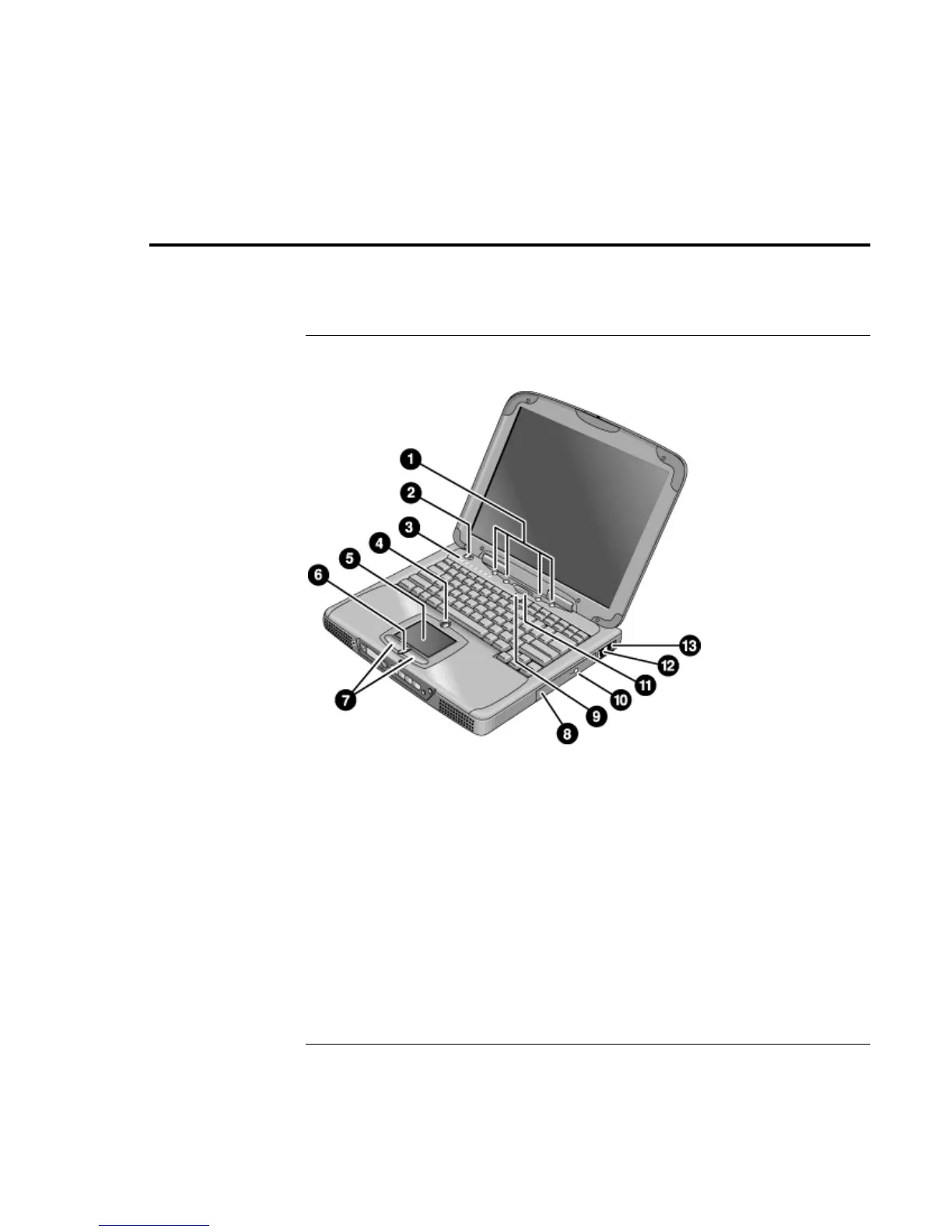Introducing Your Computer
Identifying Parts of the Notebook
10 Startup Guide
Identifying Parts of the Notebook
Top and right side view
1 One-Touch buttons 8 CD-ROM, CD-RW, DVD, or CD-RW/DVD
drive
2 Power switch 9 Microphone
3 Status lights (see “Status lights” on page 14) 10 CD-ROM or DVD eject button
4 Pad Lock touch pad on/off button 11 Blue standby button
5 Touch pad (pointing device) 12
Modem port (on selected models)
6 Scroll up/down toggle 13
LAN port (on selected models)
7 Click buttons
