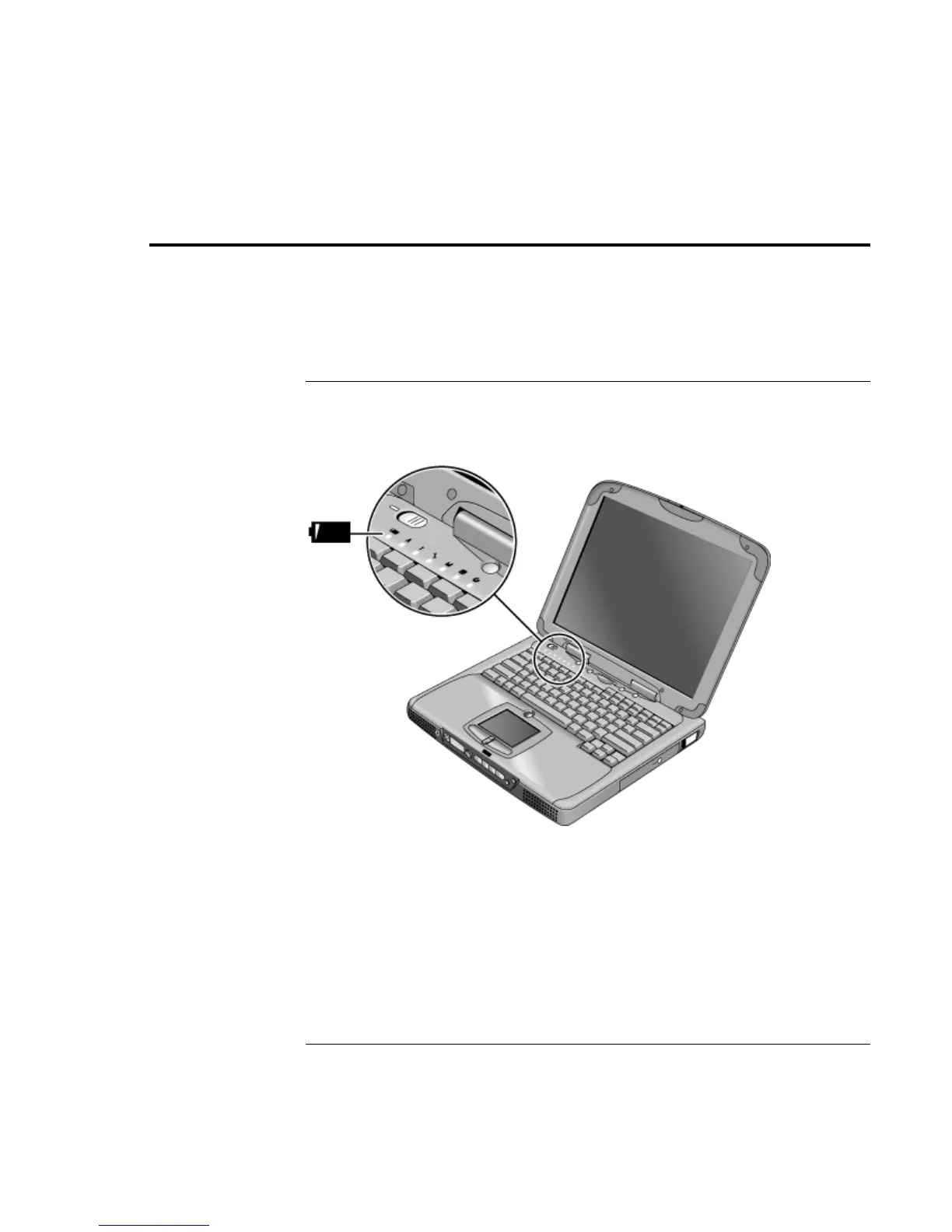Traveling with Your Computer
Using Battery Power
Startup Guide 33
Using Battery Power
You can operate the HP notebook PC on battery power for extended periods, but you
should be prepared to save your work and shut down if the battery is low.
To check the battery status
From the battery status light
The battery status light reports the following information:
Green AC attached—battery full
Amber AC attached—battery charging
Red AC attached—battery will not accept charge (abnormal)
