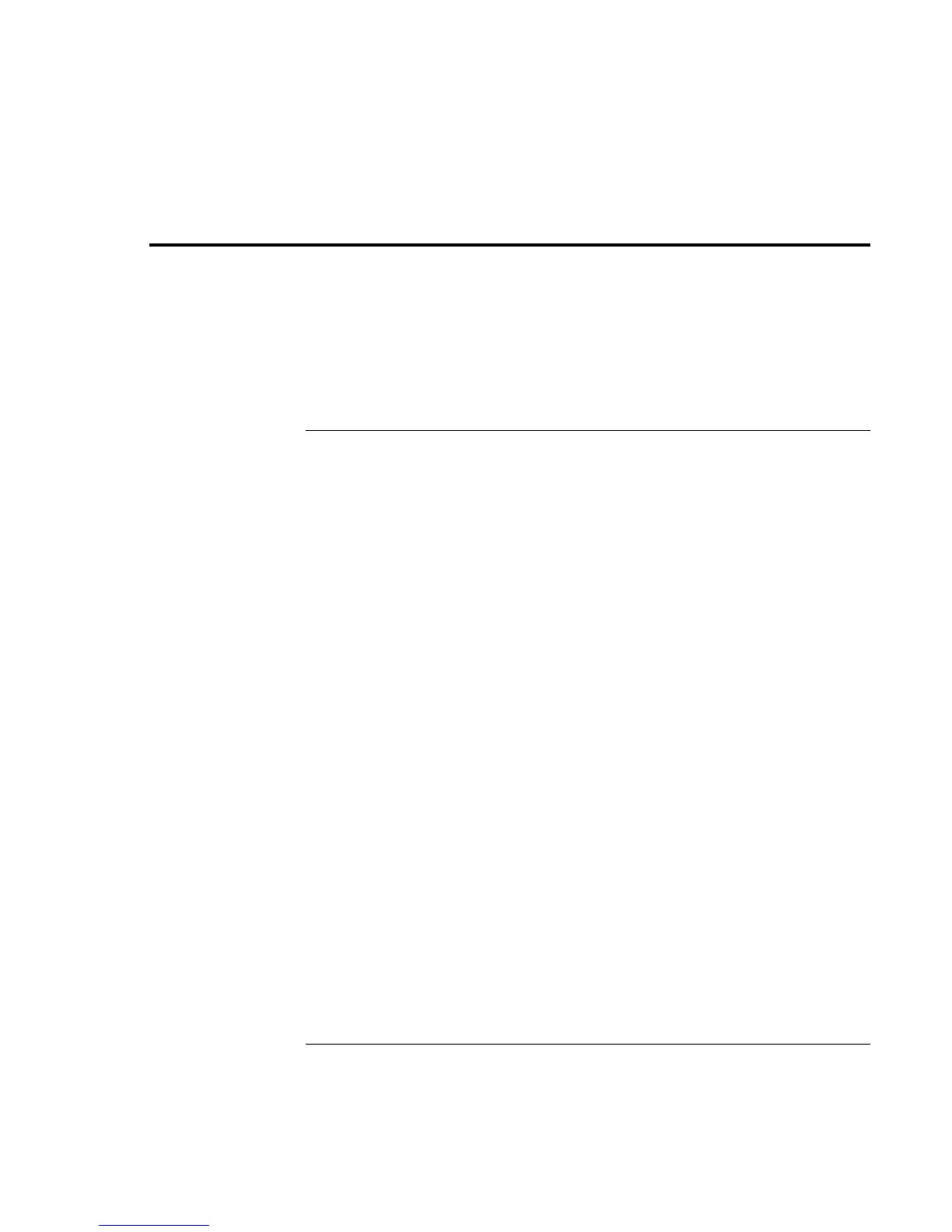Solving Problems with Your Computer
Troubleshooting Techniques
52 Startup Guide
Troubleshooting Techniques
This section contains solutions to a few common problems and troubleshooting
techniques for your HP notebook PC. Here in the Startup Guide, you will find
suggestions about situations that might occur when you cannot access information on your
computer. A more complete set of troubleshooting solutions and techniques is in the
electronic Reference Guide.
Display problems
If the computer is on, but the screen is blank
• Try pressing Fn+F2 or Fn+F4 to increase the brightness.
• Press Fn+F5 in case the internal display was disabled. (Do this three times to return to
the state you started from.)
• If the computer is cold, allow it to warm up.
If the screen is difficult to read
• Check whether the display resolution is set to its default setting—800×600 for 12"
TFT and 13" HPA displays or 1024×768 for 13", 14", and 15" TFT displays.
1. Click Start, Settings, Control Panel.
2. Double-click Display.
3. Click the Settings tab.
If part of the Windows desktop is not visible and you have to scroll down to see the
taskbar
• Your display resolution may be set to a higher resolution than your display is capable
of showing.
1. Click Start, Settings, Control Panel.
2. Double-click Display.
3. Click the Settings tab.
4. Move the Screen area arrow to 800×600 pixels if you have a 12" display,
1024x768 if you have a 13", 14", or 15" display.
