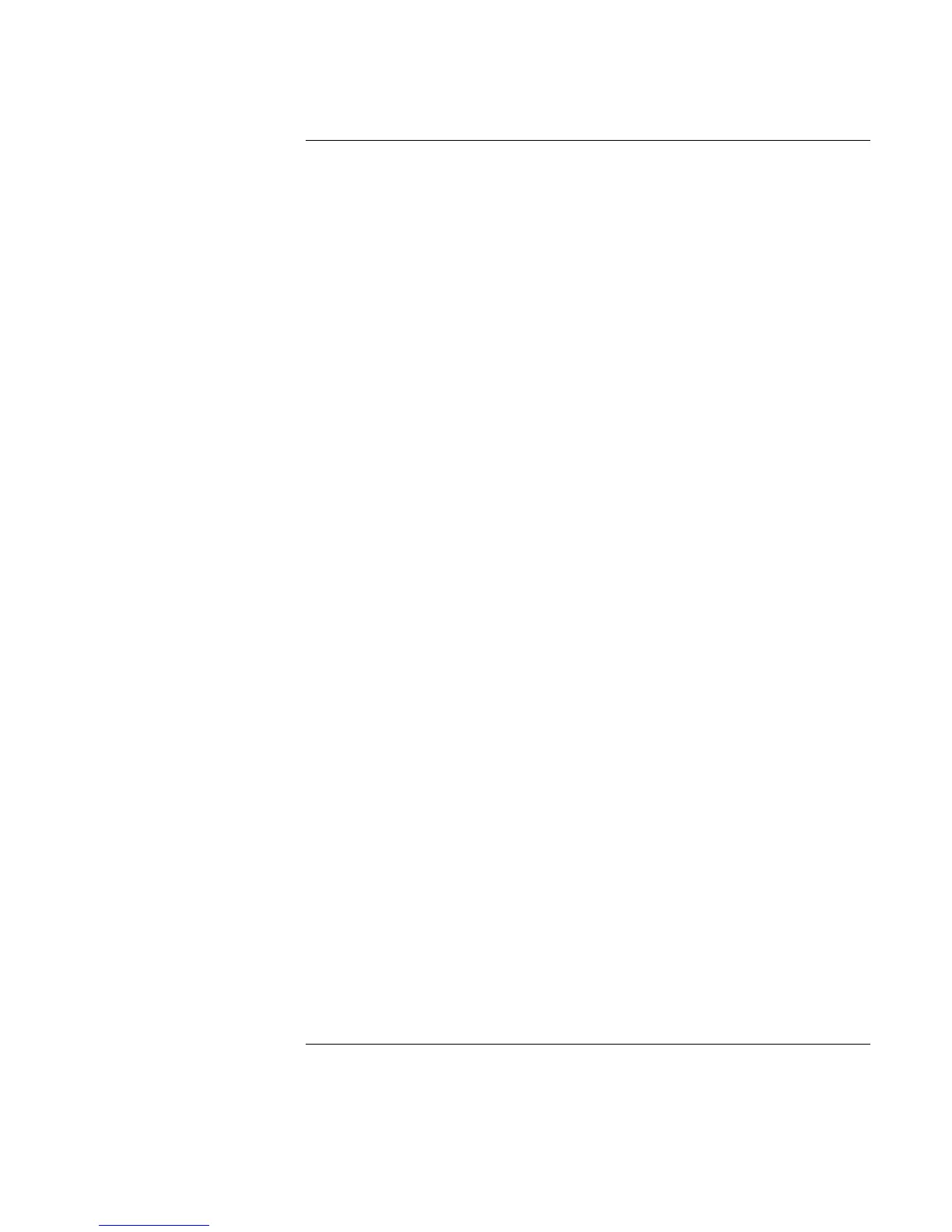Startup Guide 5
Contents
Introducing Your Computer............................................................................................7
Taking Inventory...........................................................................................................8
Software bundled on your computer........................................................................8
To find more information ........................................................................................9
Identifying Parts of the Notebook ...............................................................................10
Top and right side view.........................................................................................10
Front view..............................................................................................................11
Rear and left side view ..........................................................................................12
Bottom view ..........................................................................................................13
Status lights ...........................................................................................................14
Multimedia buttons................................................................................................15
Setting Up the Computer.............................................................................................16
To install the battery..............................................................................................16
To connect AC power............................................................................................17
To connect a phone line.........................................................................................18
To turn on the computer ........................................................................................19
To set up Windows................................................................................................19
To register your computer .....................................................................................20
To reset your computer..........................................................................................21
Using Your Computer ....................................................................................................23
Operating the Computer..............................................................................................24
To use the Fn hot keys...........................................................................................24
To use the touch pad..............................................................................................25
Working in Comfort with a Notebook PC...................................................................27
Traveling with Your Computer.....................................................................................29
Managing Power Consumption...................................................................................30
To use manual power management........................................................................30
Using Battery Power ...................................................................................................33
To check the battery status ....................................................................................33
To respond to a low-battery warning.....................................................................34
Configuring and Expanding Your Computer...............................................................35
Installing RAM modules .............................................................................................36
Removing RAM modules............................................................................................38
Expanding the hibernate partition ...............................................................................39
