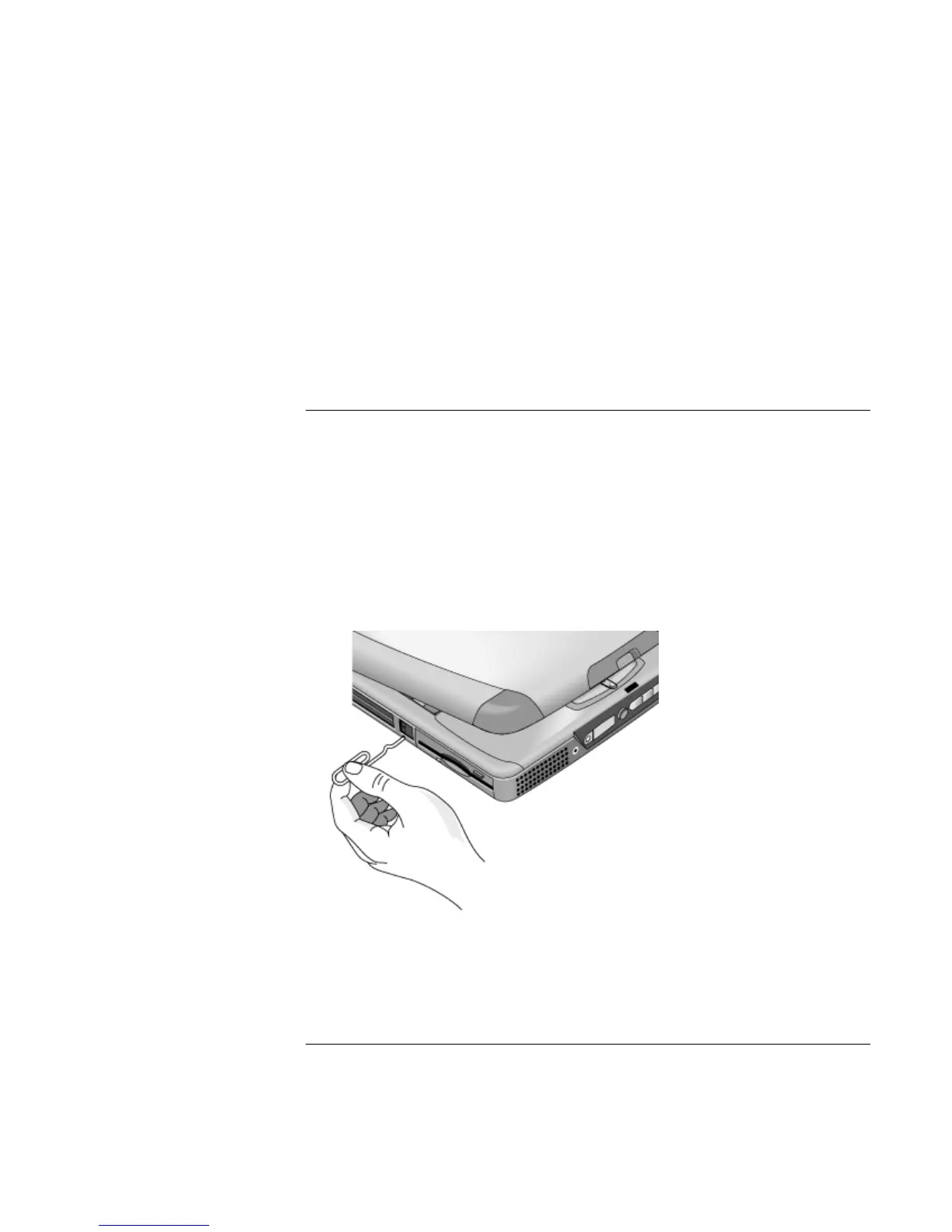Introducing Your Computer
Setting Up the Computer
Startup Guide 21
By phone
You can call your HP Customer Care Center and register by phone. Check “To call HP ”
on page 45 for the phone number.
By fax
If a printer is connected to your computer, you can print a copy of your registration and
fax it to HP. You will find the fax number on the registration form.
To reset your computer
If Windows or your computer stops responding, you can reset the computer and restart
Windows.
1. If possible, shut down Windows (Start, Shut Down, Shut down, OK).
2. If the computer does not shut down, slide and hold the power switch for five seconds,
then release it.
3. If the computer still does not shut down, insert a pin or straightened paper clip into the
recess on the left side of the computer, underneath the PC card eject buttons.
4. After the computer shuts down, slide the power switch and release it to turn the
computer on again.
