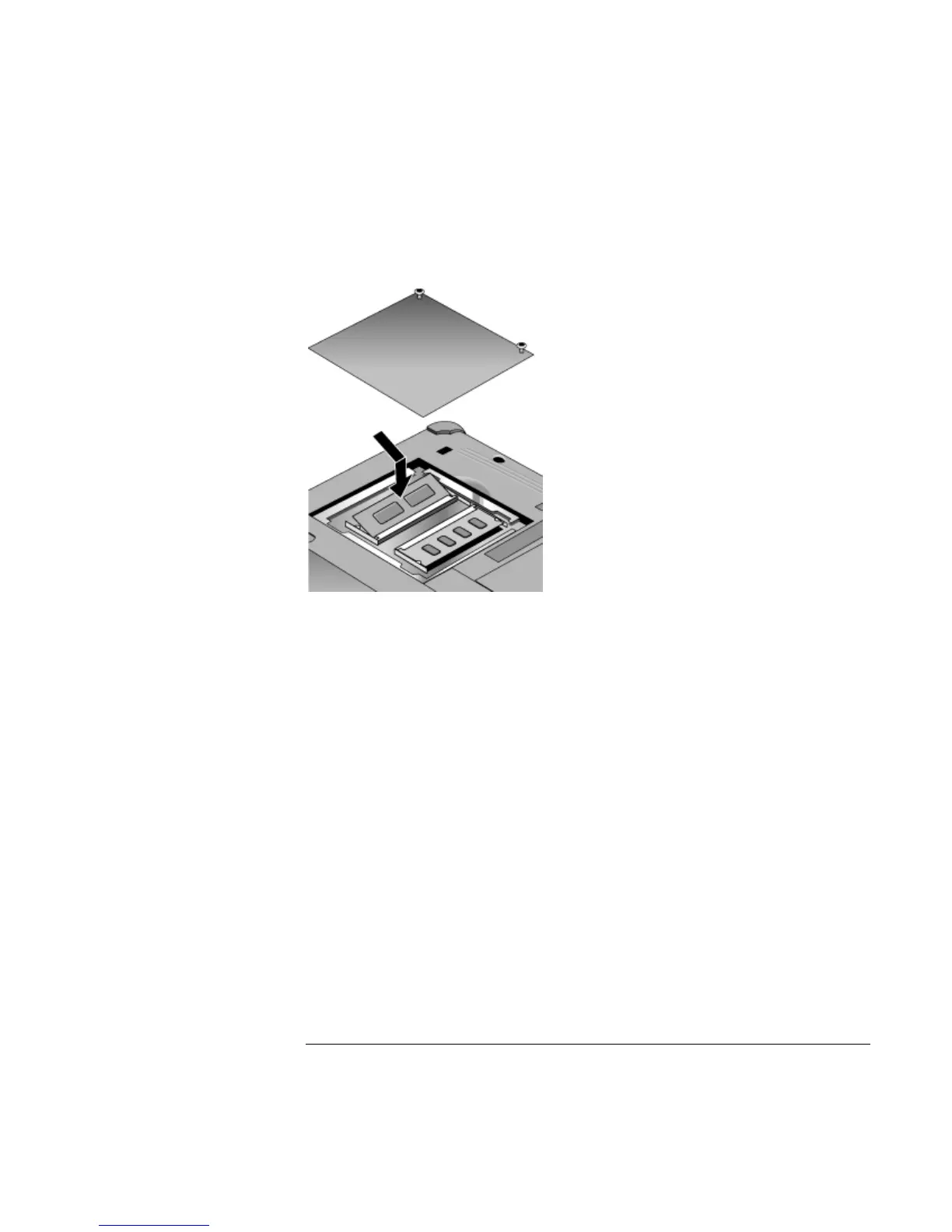Configuring and Expanding Your Computer
Installing RAM modules
Startup Guide 37
3. Remove the RAM expansion cover located on the bottom of the computer, using a
Phillips screwdriver.
4. Insert the RAM expansion module into the connector at about a 30
° angle until it’s
fully inserted. Then press down at both sides of the module until it latches.If the
socket is marked “PC100”, you can insert either a PC100 or a PC133 module. If the
socket is marked “PC133”, you must insert a PC133 module.
5. Replace the RAM expansion module door.
6. Insert the battery.
