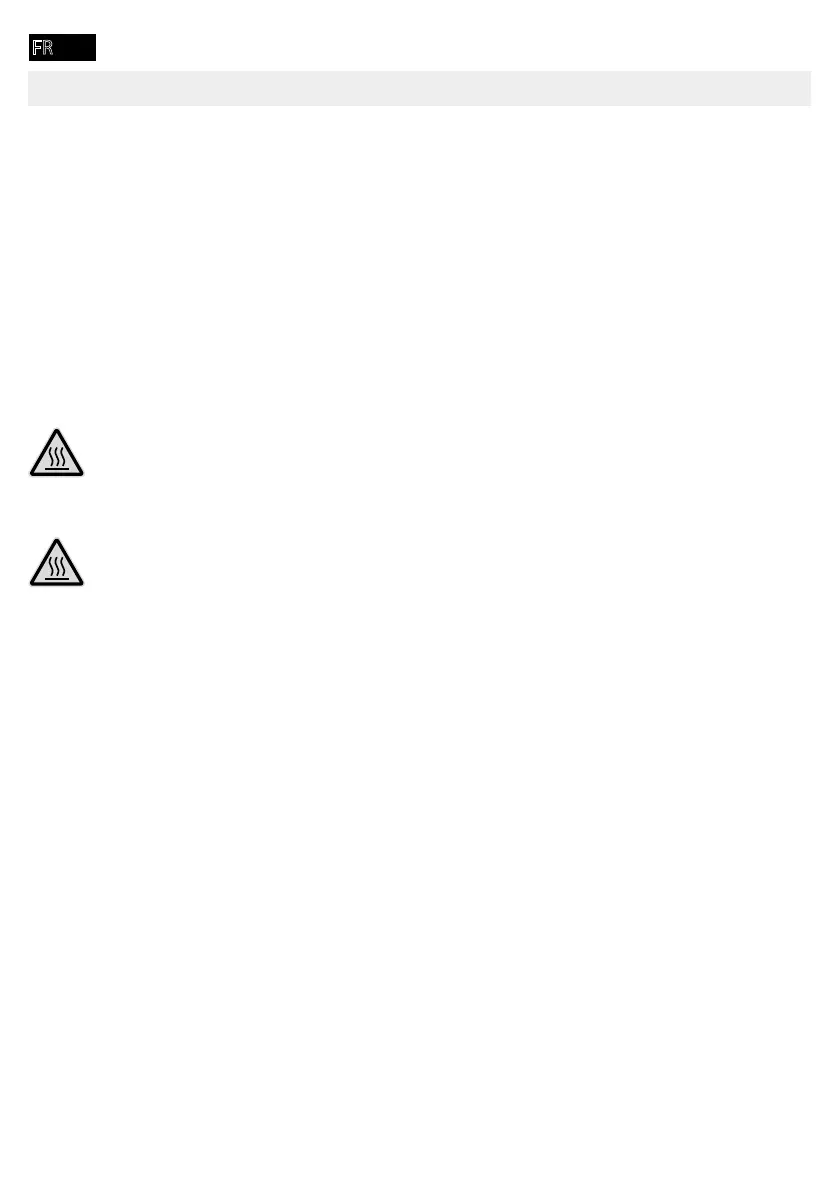- 130 -
■
■ Des restes de colle adhèrent aux rouleaux.
■ Vous avez utilisé une pochette ou un support inapproprié(e).
1 Positionnez l'interrupteur Marche/Arrêt sur OFF.
2
3 Appuyez sur le levier de „déverrouillage des rouleaux ABS“ vers la gauche et maintenez-le
dans cette position.
Î Vous pouvez retirer la pochette.
Risque de brûlure dû à la surface de l'appareil devenue brûlante.
Risque de brûlure dû à la haute température de la pochette
4
5 Libérez le levier de „déverrouillage des rouleaux ABS“.
Î Vous avez supprimé le bourrage.
6