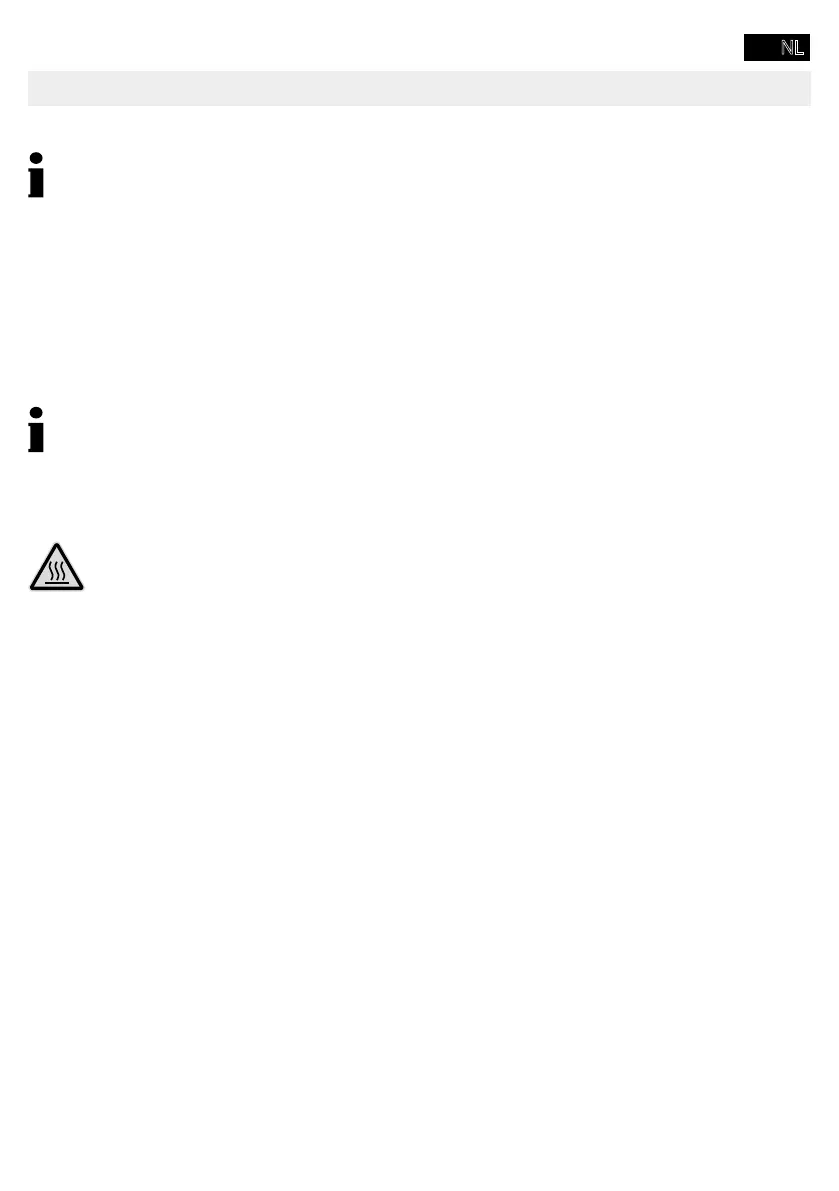- 213 -
Symbolet angir at produktets kons-
II (dobbelt isolering).
En sikkerhetstilkobling til den
Seglet „Geprüfte Sicherheit“ (GS-merket)
-
vene i den tyske produktsikkerhetsloven
(ProdSG).
GS-merket indikerer at brukerens sikker-
brukes som tiltenkt, og ved forutsigbar
feil bruk. Dette er et frivillig sikker-
hetsmerke som er utstedt av et egnet
testinstitutt.
-
tet.
■ 1 Lamineringsapparat OneLam 400 A4 eller OneLam 400 A3
■ Bruksanvisning
■
■
■
■