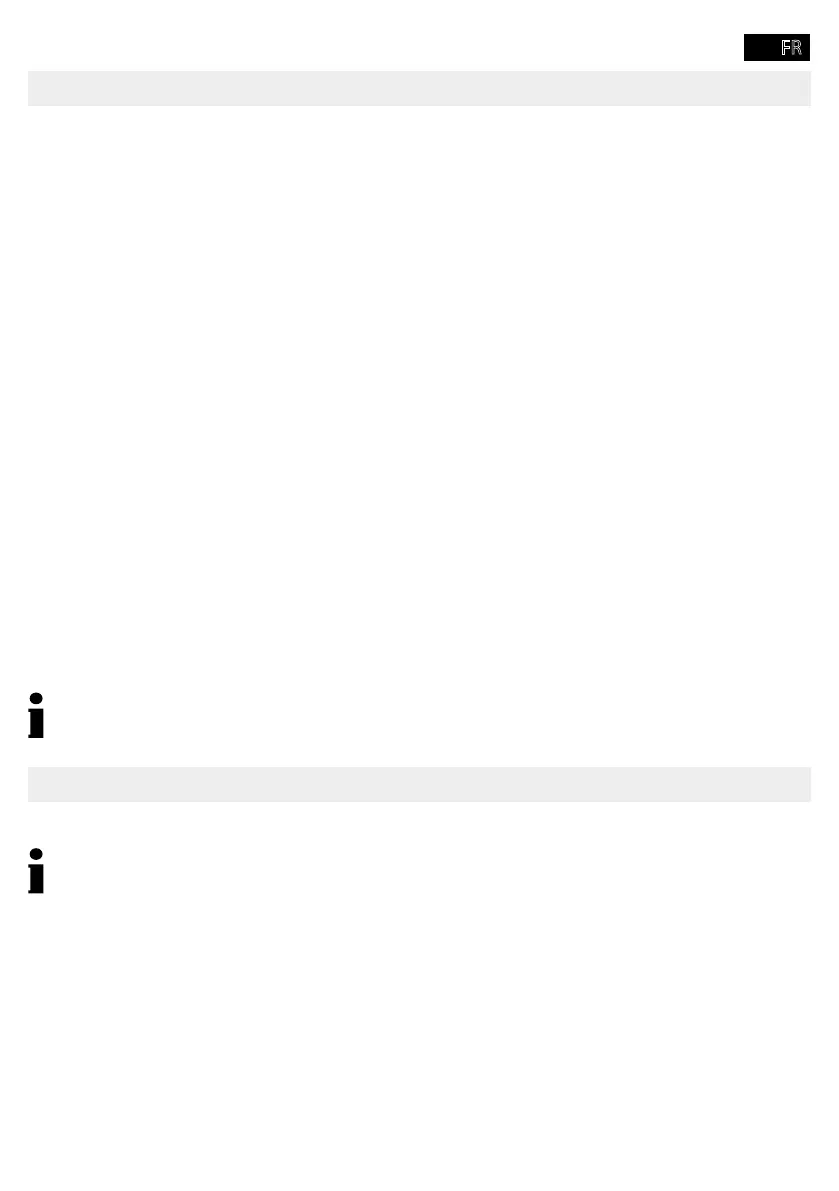- 131 -
1 Positionnez l'interrupteur Marche/Arrêt sur OFF.
2
Risque de brûlure dû à la surface de l'appareil devenue brûlante.
Dommages éventuels dus à des produits d'entretien ou des solvants. N'utilisez pas de produits
d'entretien ni de solvants.
3
Î Vous avez nettoyé la surface de l'appareil.
Supprimer dépôts et résidus de colle à intervalles réguliers et à chaque fois que le résultat de
1
2
pochette voulue (125Mic || 75Mic/80Mic).
Vous pouvez choisir une épaisseur quelconque. Assurez-vous que la LED d'état clignote .
et vous pouvez
Risque de brûlure dû à la surface de l'appareil devenue brûlante.
son fonctionnement.
3 Insérez une feuille de papier pliée, côté plié à l'avant et tout droit dans la fente d'insertion (à
Risque de brûlure dû à des restes de colle brûlants
refroidie.
