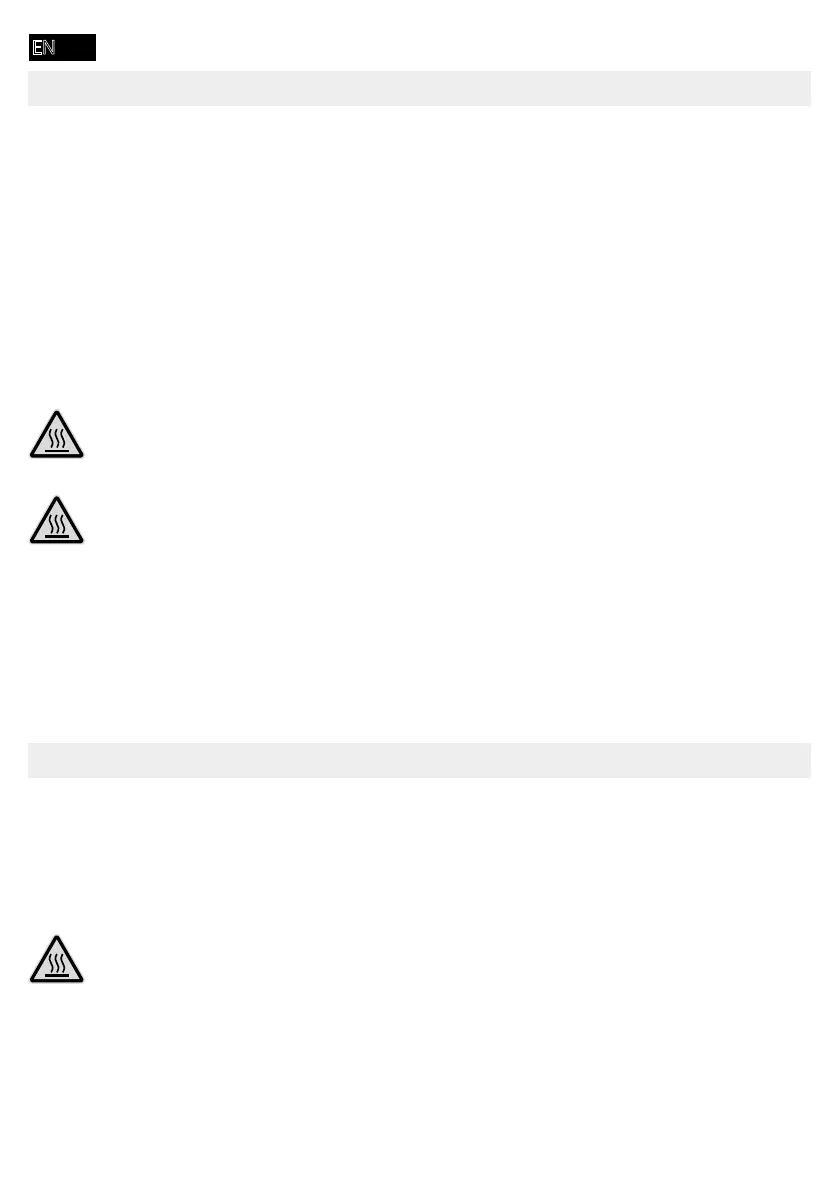- 24 -
■ the laminating pouch was not inserted straight into the laminator.
■ the transport rollers are soiled with residual adhesive.
■ an unsuitable laminating pouch or material has been used.
1 Switch the power switch to OFF.
2 Disconnect the power plug from the power socket.
3 Press the "ABS roller release" to the left and hold it at this position.
Î This releases the laminating pouch.
Caution!
Risk of burns through hot machine surface!
the laminator has cooled down before you touch it.
Caution!
Risk of burns through hot laminating pouch.
4 Carefully pull the laminating pouch out of the infeed (rear) of the laminator.
5 Release the "ABS roller release" lever.
Î
6 Clean the laminator.