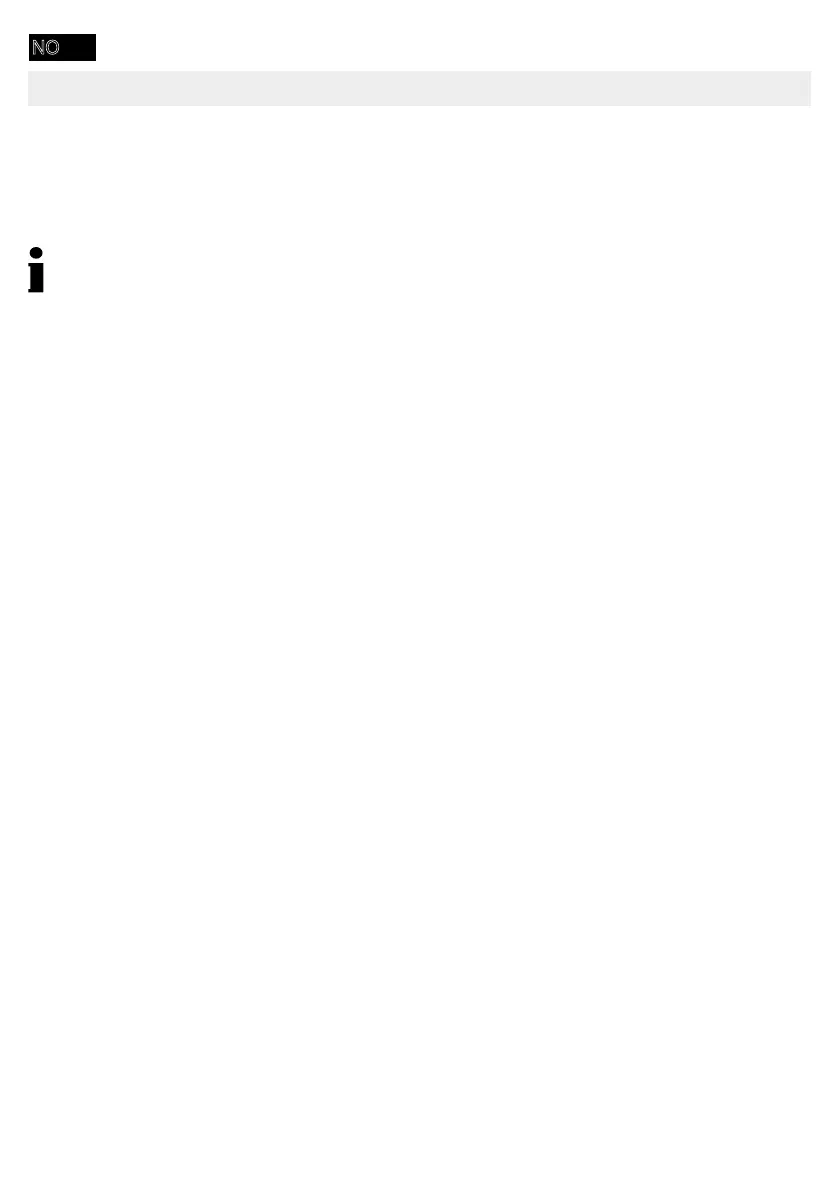- 228 -
-
-
-
trycznego uziemienia (uziemienie)
Symbol «Geprüfte Sicherheit/spraw-
-
-
padku zastosowania zgodnego z
przeznaczeniem i przewidywalnego
-
Jest to dobrowolne oznakowanie
-
wiednie instytuty kontrolne.
■ 1 Laminator OneLam 400 A4 lub OneLam 400 A3
■
■ 1 kabel sieciowy
■
■
■