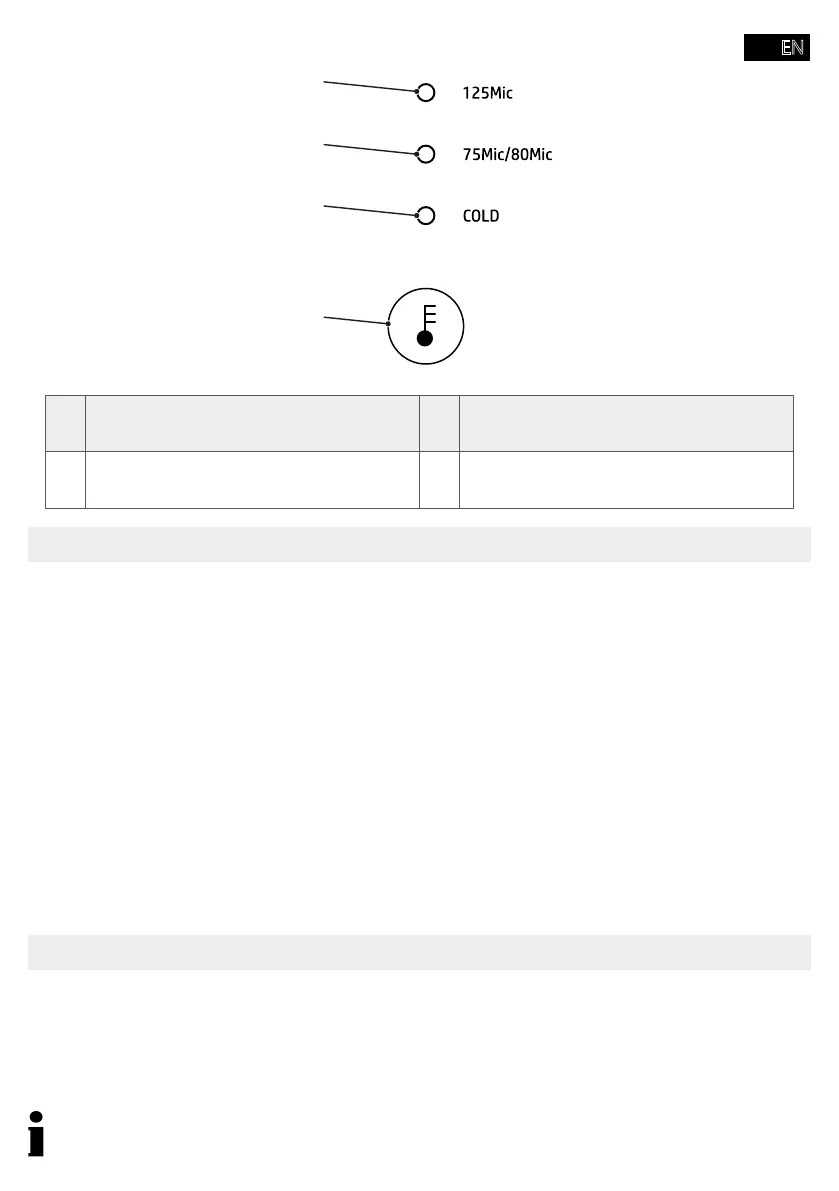- 17 -
5
6
4
3
2
911 10
8
7
1 Infeed (rear) 7 Lever, ABS roller release
2 Pouch tray (lid) 8 Output side (front)
Connection socket, power cable 9 Corner rounder
Power switch Trimmer
5 Status LEDs 11 Cutting head
6 Operating mode button
