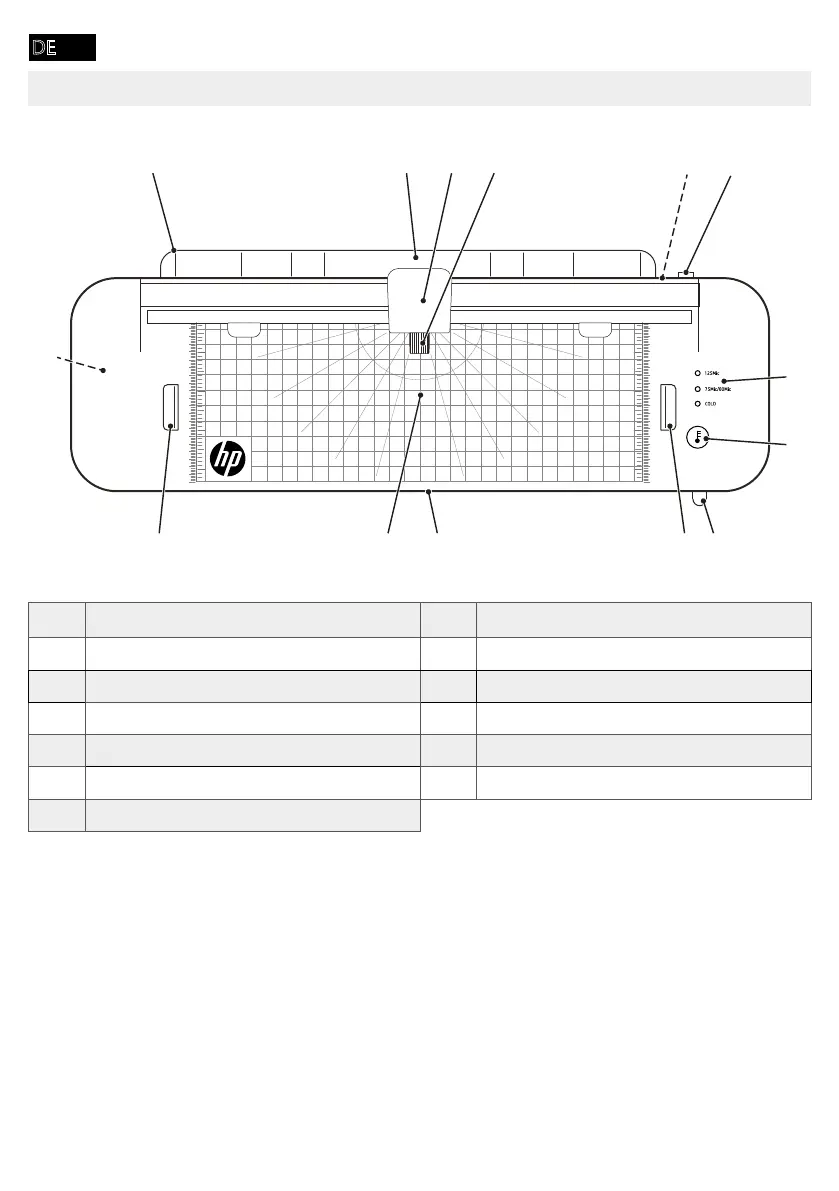- 30 -
Warnung!
Stolpergefahr durch unsachgemäß verlegtes Netzkabel. Verlegen Sie das Netzkabel so,
dass niemand darüber stolpern kann. Achten Sie darauf, dass keine Schäden am Netz-
stecker und am Netzkabel auftreten können.
Warnung!
Gefahr durch gesundheitsschädliche Dämpfe. Beim Laminieren können gesundheits-
schädliche Dämpfe entstehen. Sorgen Sie beim Laminieren stets für eine gute Belüftung,
Warten Sie nach dem Betrieb einige Minuten, bis sich das Laminiergerät abgekühlt hat,
Verbrennungsgefahr durch heiße Laminierfolie. Die austretende Laminierfolie ist
unmittelbar nach dem Laminieren sehr heiß. Entnehmen Sie die Laminierfolie nur am
abgekühlten Ende der Laminierfolie.
Verbrennungsgefahr durch heiße Laminierreste. Nach dem Reinigen führt das austreten-
de Papier sehr heiße Laminierreste mit sich. Entnehmen Sie das austretende Papier nur
am abgekühlten Ende.
Chemikalien, Feuchtigkeit, Hitze oder direkte Sonneneinstrahlung vermeiden. Verwenden
Sie das Laminiergerät nur in geschlossenen Räumen und innerhalb der in den -
angegebenen zulässigen Umgebungsbedingungen.
Das Laminiergerät kann von Kindern ab einem Alter von 8 Jahren und von Personen mit
eingeschränkten physischen, sensorischen oder geistigen Fähigkeiten oder einem Mangel an
Erfahrung und/oder Wissen verwendet werden, wenn sie beaufsichtigt werden oder bezüglich