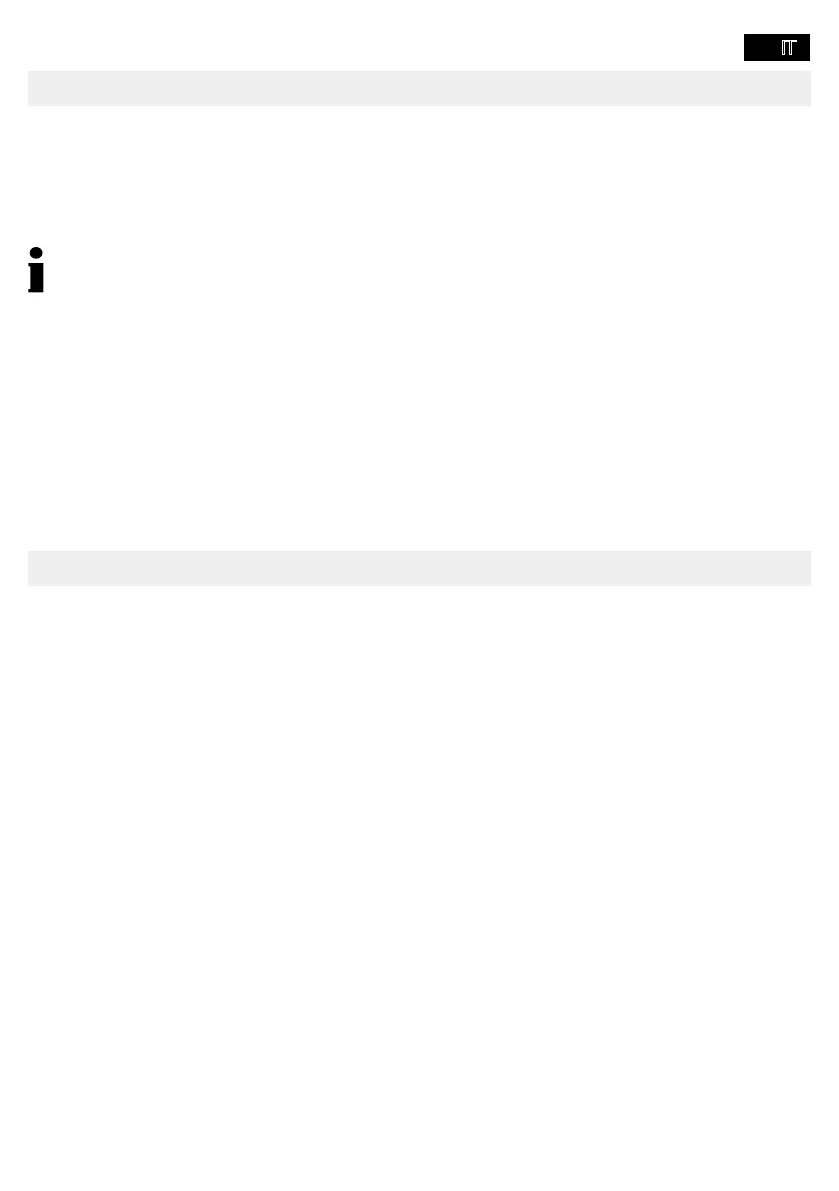- 195 -
Caro cliente,
ci congratuliamo con Lei per aver scelto questo apparecchio. In caso di difetti la preghiamo di
ritornare l‘apparecchio, completo di imballo originale e scontrino di acquisto, al punto vendita dove
Per maggiori informazioni consultate la voce Contatto & Assistenza sul nostro sito internet www.
.
Il marchio CE sull'apparecchio attesta la conformità.
La dichiarazione di conformità è disponibile su
Il marchio UKCA sull’apparecchio attesta la conformità.
La dichiarazione di conformità è disponibile su
GO Europe GmbH
Zum Kraftwerk 1
D-45527 Hattingen
Germania
