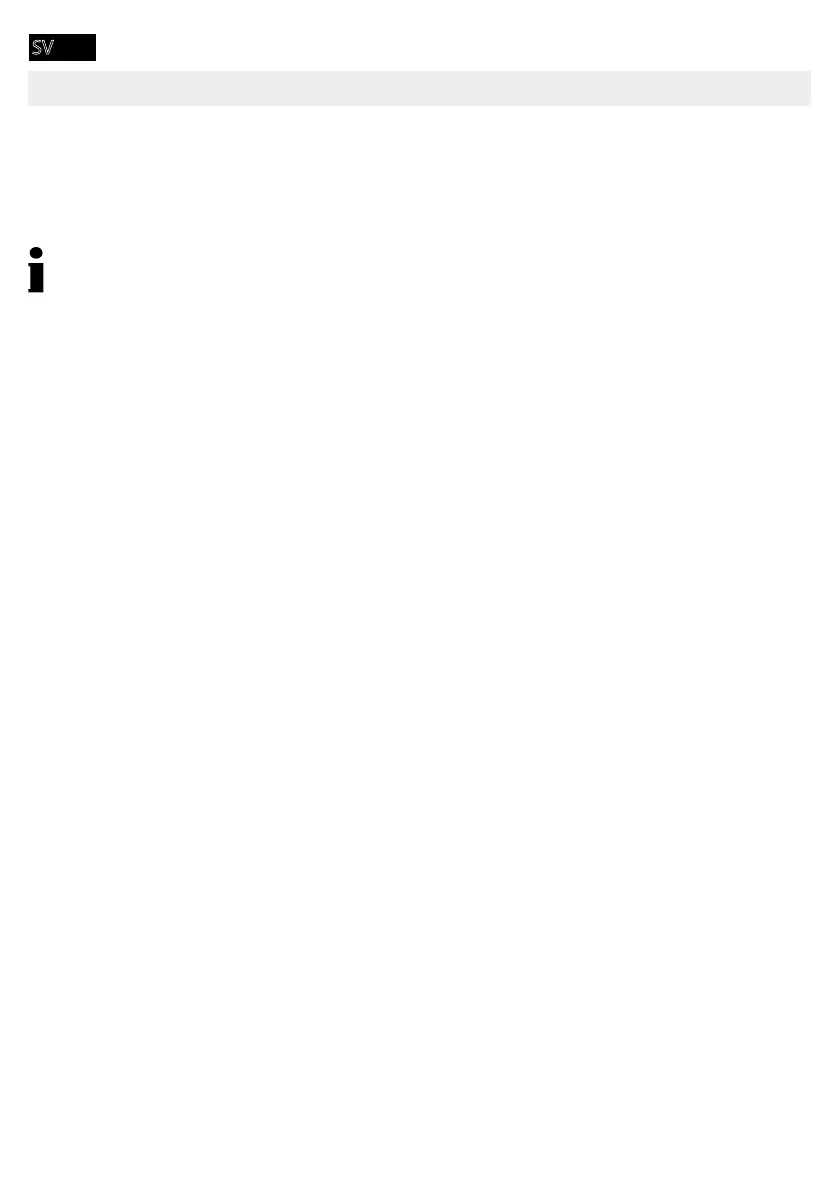- 350 -
bölümünde de bulabilirsiniz.
adresinde bulabilirsiniz.
GO Europe GmbH
Zum Kraftwerk 1
Almanya
