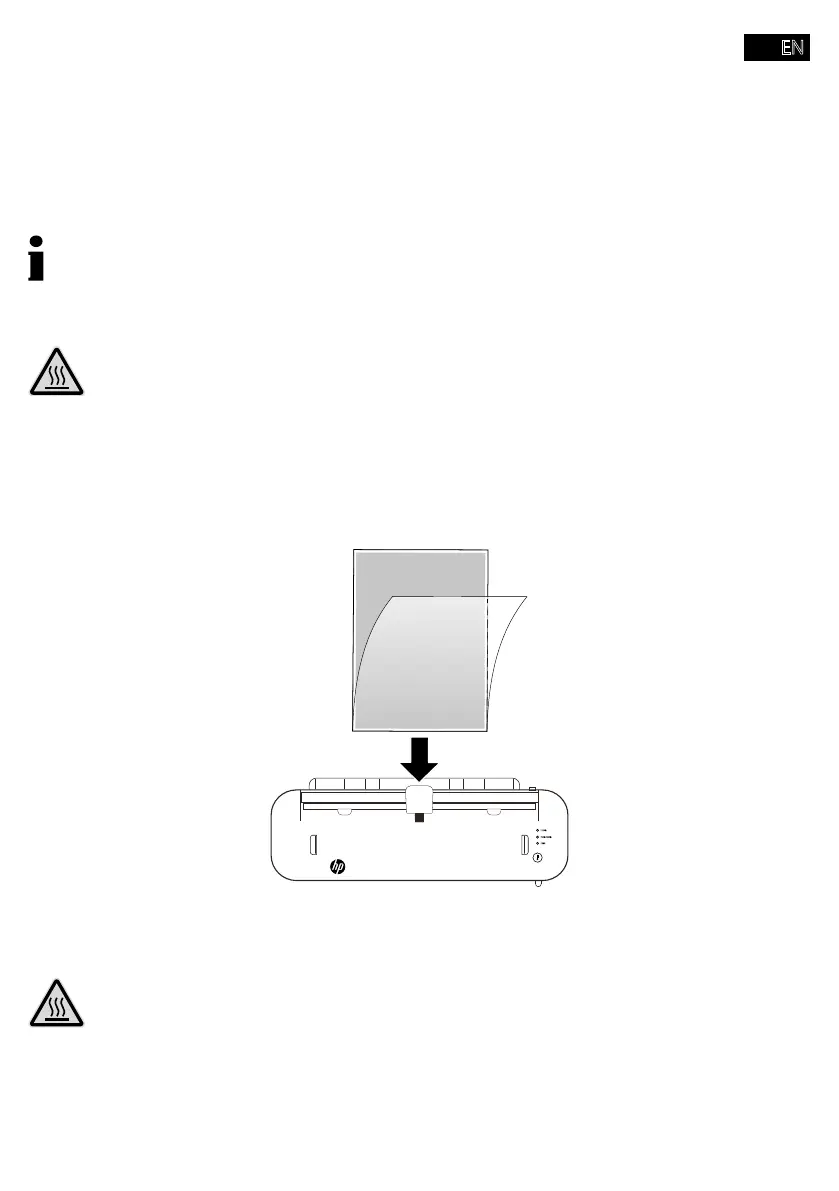- 19 -
The following section should help when starting up the laminator.
1 Set the laminator down on a level, stable working surface close to an easily accessible power
socket.
2 Switch the power switch to OFF.
Only use the power cable supplied.
3 Connect the power cable to the connection socket in the laminator.
4 Connect the power plug to a power socket.
5 Switch the power switch to ON.
Î The transport rollers start to rotate.
Î The "COLD" status LED lights up GREEN
6 Fold out the pouch tray (lid).
Î The laminator has been put into operation.
Please observe the following information to ensure continued reliable operation of the laminator.
■ Do not laminate metallic, wet or uneven materials.
■ The material to be laminated, including the laminating pouch, must not be thicker than 0.5 mm.
■ Thin and soft materials should be laminated in laminating pouches with the largest foil thickness
■ If possible, do not use too many small pieces of material in one laminating pouch.
■ Only use foil pouches intended for lamination purposes.
■ Only use hot laminating pouches for "Hot laminating" operating mode.
■ Only use cold laminating pouches for "Cold laminating" operating mode.
■ Choose the size of laminating pouch according to the material to be laminated.
■ If laminating pouches need to be cut, only cut the laminating pouches after laminating.