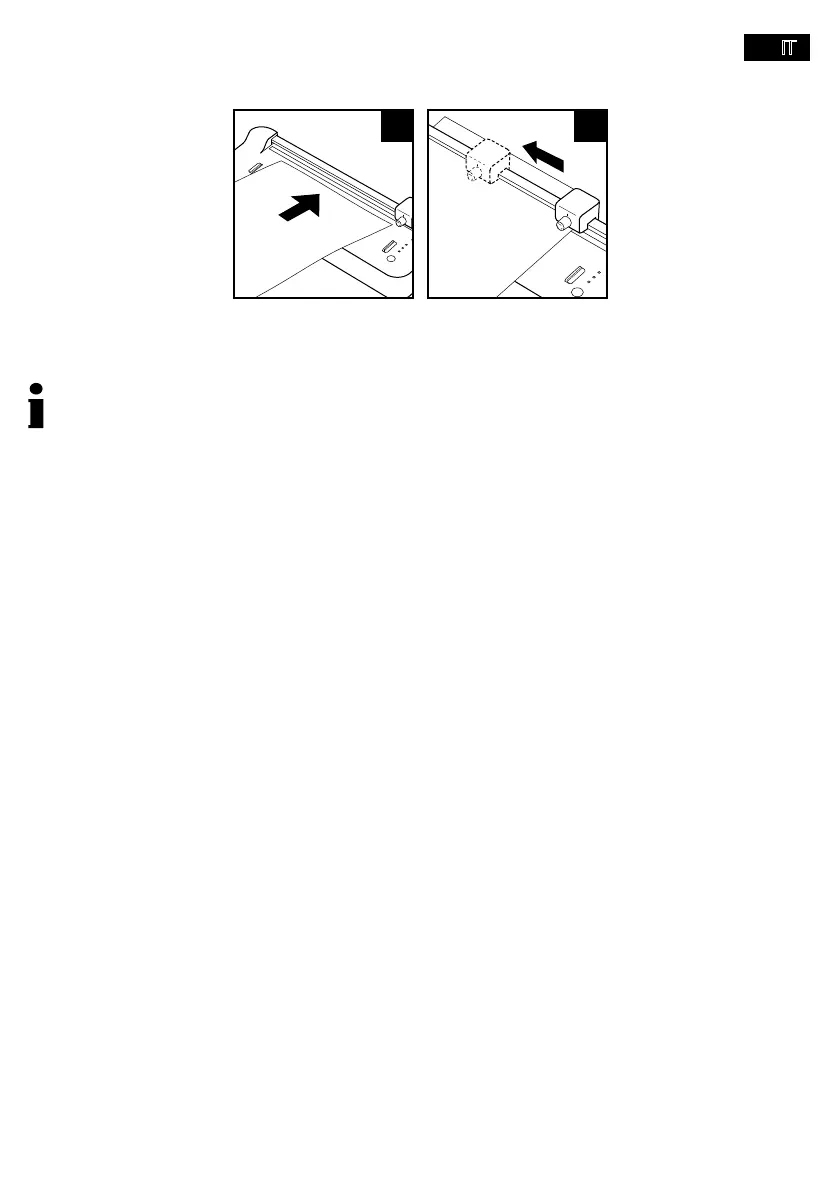- 199 -
De volgende afbeelding toont het lamineerapparaat in detail.
5
6
4
3
2
911 10
8
7
1 7 Hendel ABS-rolontgrendeling
2 Foliedrager (deksel) 8
Voedingsaansluiting 9 Hoekafronder
Stroomschakelaar
5 Status-leds 11
6 Knop Gebruiksmodi