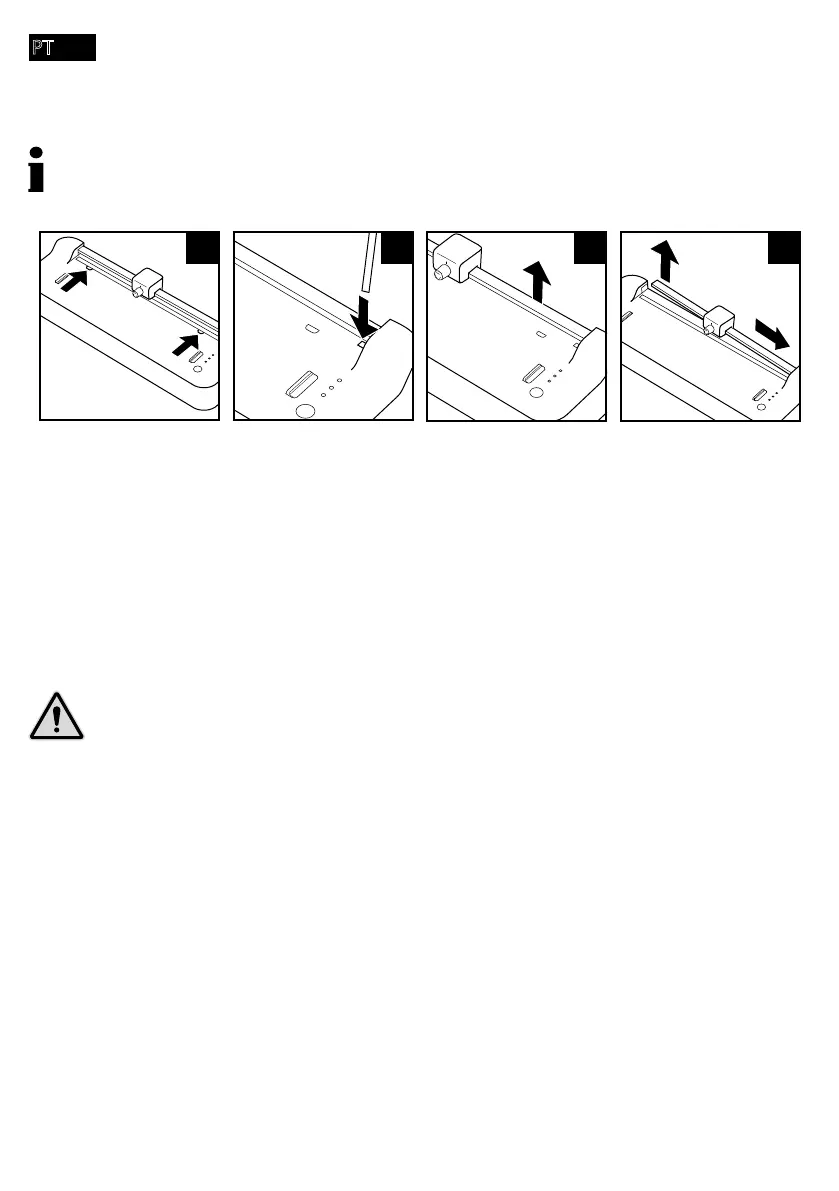- 270 -
1 OFF.
2
Important!
3
Î
-
1
2
.
-
rea rolelor de transport.
3 -
-
