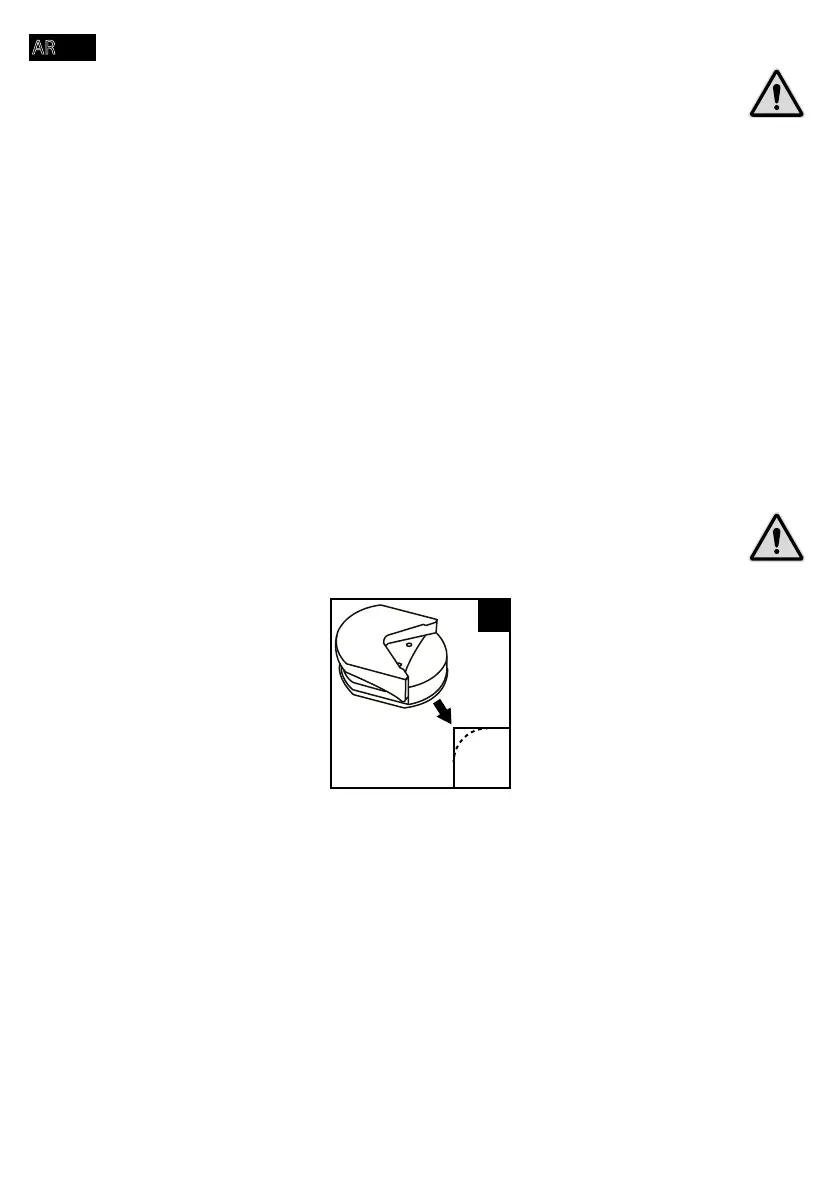- 382 -
. !
.
4 .
5 .
6 . ( <=)
7 .
8 .
9 .
10 .
.
.
. !
.
E
1 . (E)
2 . /
3 .
4 ./
.
/
