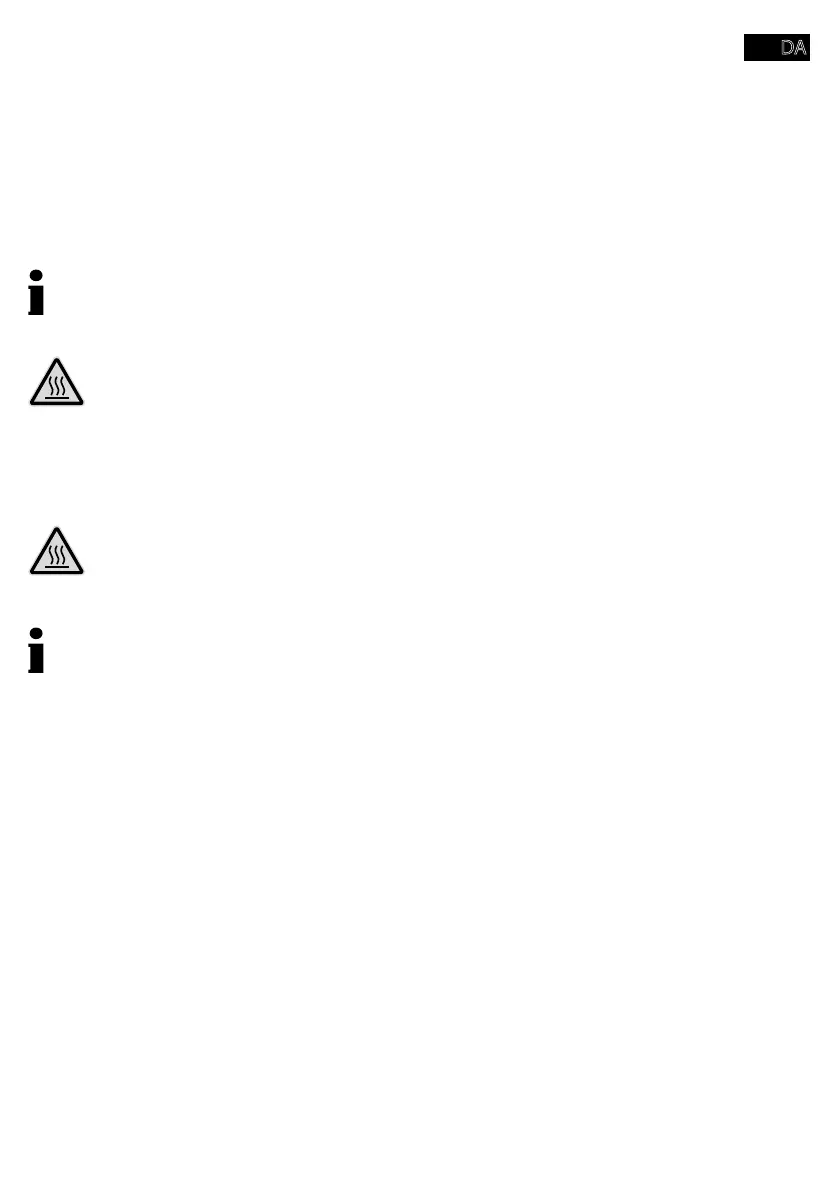- 91 -
¡Aviso!
cable de red de tal modo que nadie pueda tropezar. Preste atención a que no se produz-
¡Aviso!
-
cie del aparato durante el servicio. Después del servicio, espere algunos minutos hasta
del aparato.
Peligro de quemaduras provocado por restos de laminación calientes. Después de la
limpieza, el papel saliente conlleva restos de laminación muy calientes. Retire el papel
¡Importante!
directa. Utilice el aparato laminador solo en locales cerrados y en las condiciones
ambientales admisibles que se indican en los .
-
acerca del uso seguro del aparato laminador y hayan comprendido los peligros resultantes.