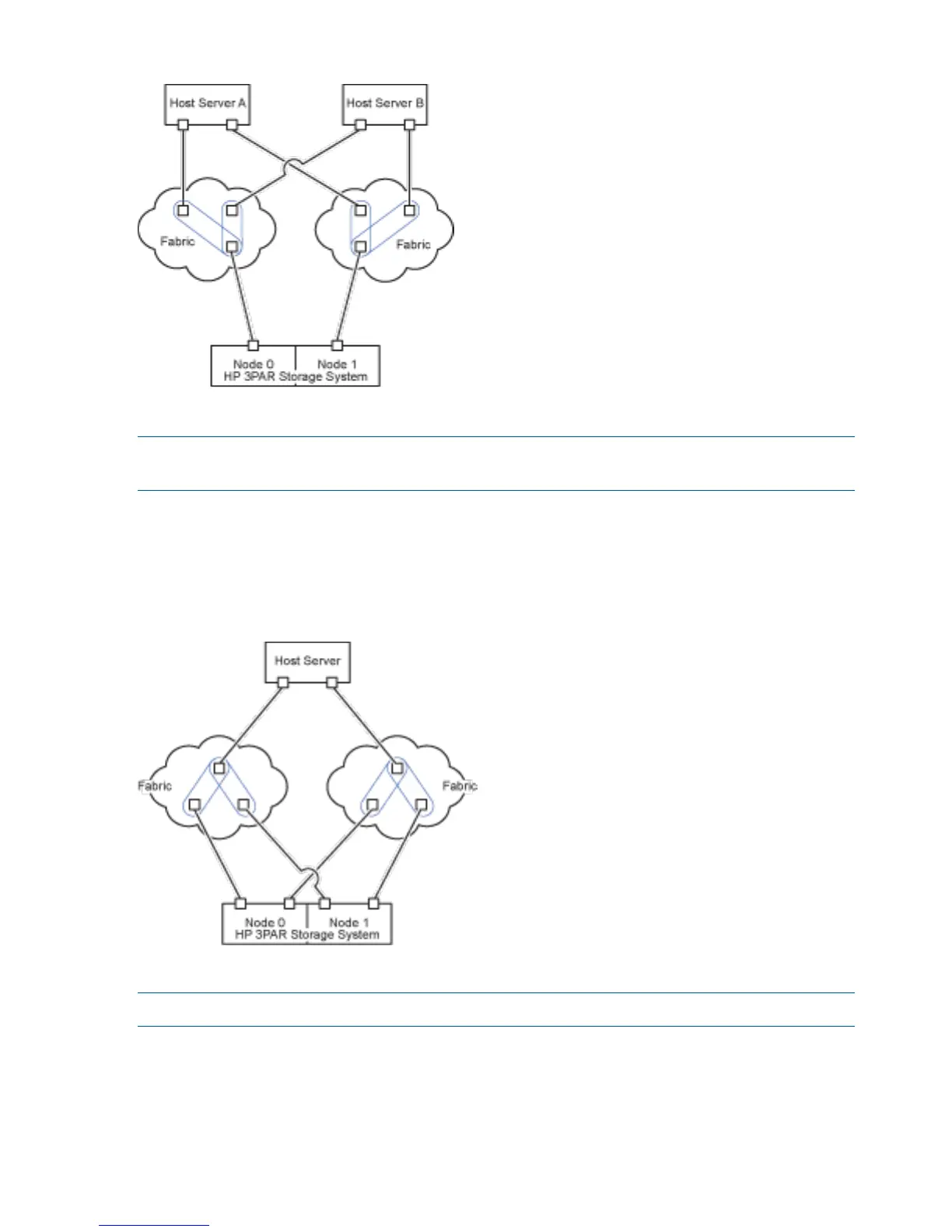Figure 2 Single Initiator to Single Target Zoning with Fan-Out
NOTE: A maximum of 64 host server ports can fan-out from a single HP 3PAR Storage System
port.
Single Initiator to Single Target Zoning with Fan-In from Multiple HP 3PAR Storage System Ports to
One Host Server Port
With single initiator to single target zoning, in a fan-in configuration a host server port connects
to many HP 3PAR Storage System ports, as shown in Figure 3 (page 12).
Figure 3 Single Initiator to Single Host Target Zoning with Fan-In
NOTE: A maximum of four HP 3PAR Storage System ports can fan-in to a single host server port.
Single Initiator to Single Target Zoning with Mixed Fan-In and Fan-Out Configurations
With single initiator to single target zoning, in a fan-in and fan-out configuration, one HP 3PAR
Storage System connects to multiple host servers.
12 Configuring the HP 3PAR Storage System for Fibre Channel
