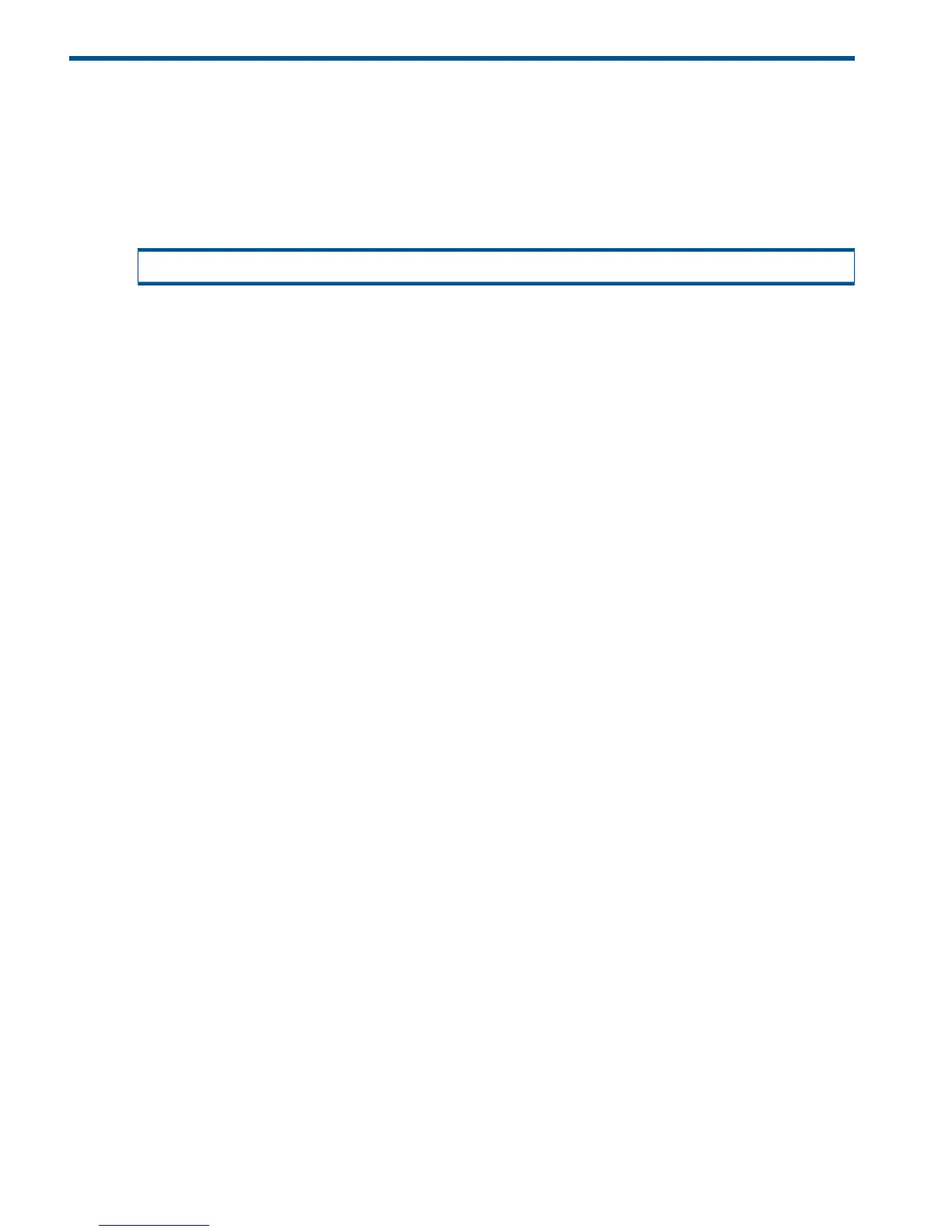5 Removing HP 3PAR Devices on the Host Server
To remove a VV from the HP-UX 11i v3 or 11i v2 host, complete the following steps
1. Consult the appropriate HP-UX document about how to remove a specific volume type (e.g.,
VxVM, LVM).
2. Remove the VLUN from the HP 3PAR Storage System by issuing removevlun <VVname>
<LUN> <host>.
# removevlun testvlun 0 hpux-host
42 Removing HP 3PAR Devices on the Host Server
