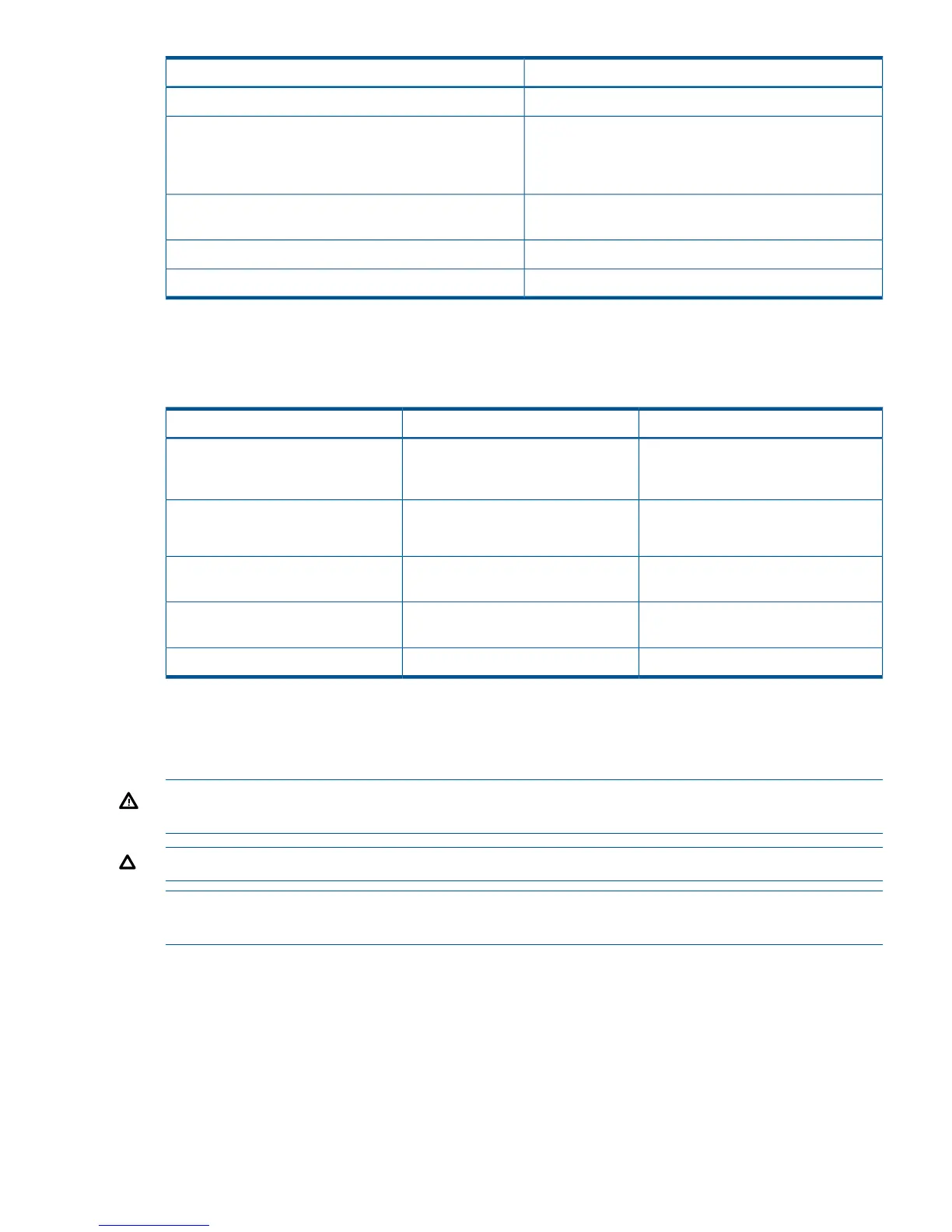Read the…For information about…
HP 3PAR InForm OS Concepts GuideHP 3PAR Storage System concepts and terminology
HP 3PAR InServ S-Class/T-Class Storage Server Physical
Planning Manual or the HP 3PAR InServ E-Class/F-Class
Determining HP 3PAR Storage System hardware
specifications, installation considerations, power
requirements, networking options, and cabling Storage Server and Third-Party Rack Physical Planning
Manual
HP 3PAR InForm OS Messages and Operator’s GuideIdentifying storage server components and detailed alert
information
HP 3PAR Remote Copy User’s GuideUsing HP 3PAR Remote Copy
HP 3PAR CIM API Programming ReferenceUsing HP 3PAR CIM
Typographical Conventions
This guide uses the following typographical conventions:
Table 1 Typographical Conventions
ExampleMeaningTypeface
When prompted, click Finish to
complete the installation.
Used for dialog elements such as titles,
button labels, and other screen
elements.
ABCDabcd
Open the fileUsed for paths, filenames, and screen
output.
ABCDabcd
\os\windows\setup.exe
# cd \opt\3par\consoleUsed to differentiate user input from
screen output.
ABCDabcd
Modify the content string by adding
the-P <x> after -jar inform.jar
Used for variables in filenames, paths,
and screen output.
<ABCDabcd>
#.\java -jar inform.jar -P<x>Used for variables in user input.<ABCDabcd>
Advisories
To avoid injury to people or damage to data and equipment, be sure to observe the cautions and
warnings in this guide. Always be careful when handling any electrical equipment.
WARNING! Warnings alert you to actions that can cause injury to people or irreversible damage
to data or the operating system.
CAUTION: Cautions alert you to actions that can cause damage to equipment, software, or data.
NOTE: Notes are reminders, tips, or suggestions that supplement the procedures included in this
guide.
Typographical Conventions 5