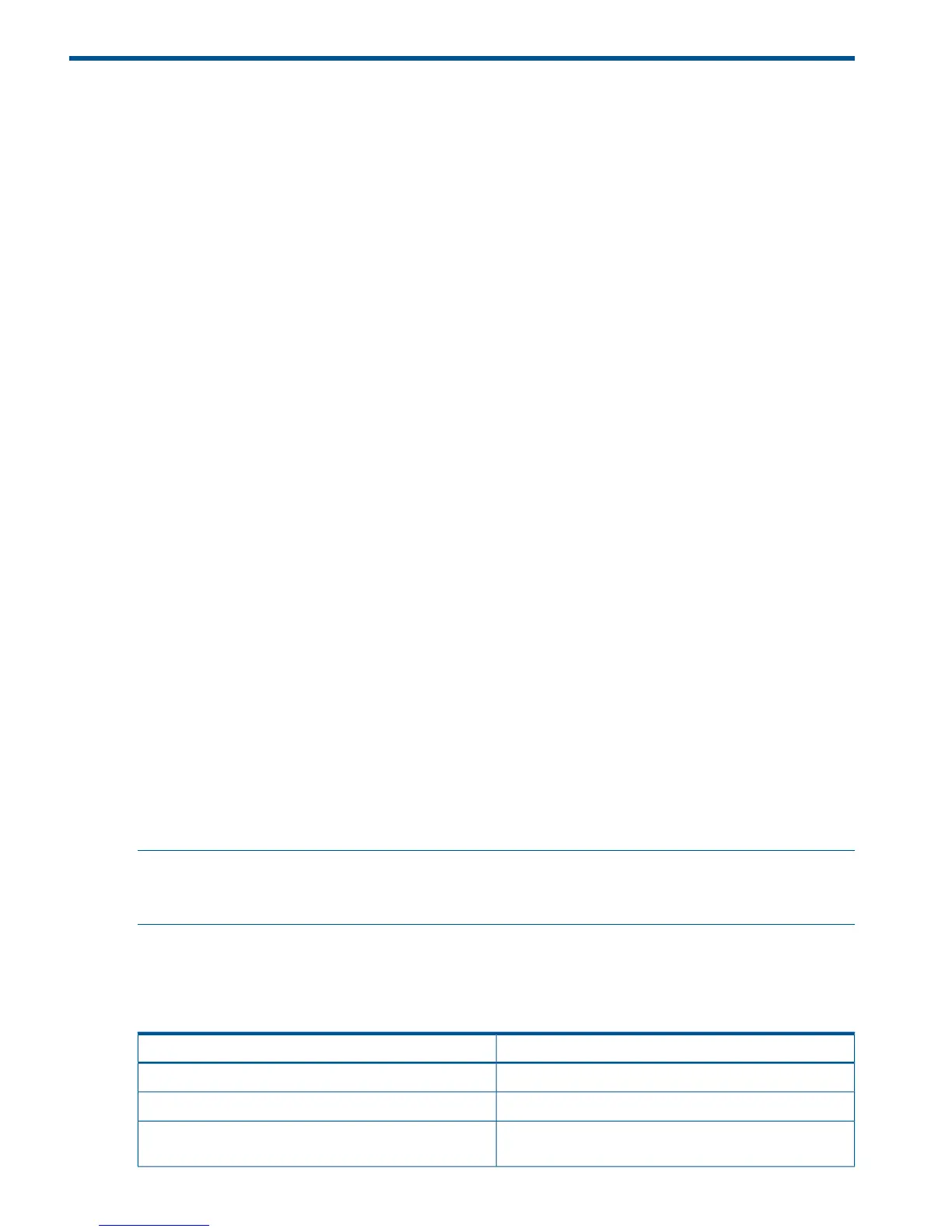1 Introduction
This implementation guide provides the information you need to configure an HP 3PAR Storage
System with HP-UX 11i v2 or v3. General information is also provided on the basic steps required
to allocate storage on the HP 3PAR Storage System that can then be accessed by the HP-UX host.
The information contained in this implementation guide is the outcome of careful testing of the
HP 3PAR Storage System with as many representative hardware and software configurations as
possible.
REQUIRED
For predictable performance and results with your HP 3PAR Storage System, the information in
this guide must be used in concert with the documentation set provided by HP for the HP 3PAR
Storage System and the documentation provided by the vendor for their respective products.
Supported Configurations
Fibre Channel connections are supported between the HP 3PAR Storage System and HP-UX host
server.
For complete details on supported host configurations, consult the HP 3PAR InForm OS Configuration
Matrix, which is available on HP’s Business Support Center (BSC).
To obtain a copy of this documentation, go to http://www.hp.com/go/3par/, navigate to
your product page, click HP Support & Drivers, and then click Manuals.
InForm OS Upgrade Considerations
Refer to the InForm OS Upgrade Pre-Planning Guide for information and planning of an online
HP 3PAR InForm Operating System upgrade.
Audience
This implementation guide is intended for system and storage administrators who monitor and
direct system configurations and resource allocation for HP 3PAR Storage Systems. The tasks
described in this manual assume that the administrator is familiar with HP-UX 11i v2 or v3 and the
HP 3PAR InForm OS. Although this guide attempts to provide the basic information that is required
to establish communications between the HP 3PAR Storage System and the HP-UX host, and to
allocate the required storage for a given configuration, the appropriate HP 3PAR documentation
must be consulted in conjunction with the HP-UX host and HBA vendor documentation for specific
details and procedures.
NOTE: This implementation guide does NOT intend to reproduce any third-party product
documentation. For details about devices such as host servers, HBAs, fabric and Ethernet switches,
and non-HP 3PAR software management tools, consult the appropriate third-party documentation.
Related Documentation
The following documents also provide information related to HP 3PAR Storage Systems and the
InForm Operating System:
Read the…For information about…
HP 3PAR InForm Configuration MatrixSpecific platforms supported
InForm OS Command Line Interface ReferenceCLI commands and their usage
HP 3PAR InForm OS Management Console Online HelpUsing the InForm Management Console to configure and
administer HP 3PAR Storage Systems
4 Introduction
