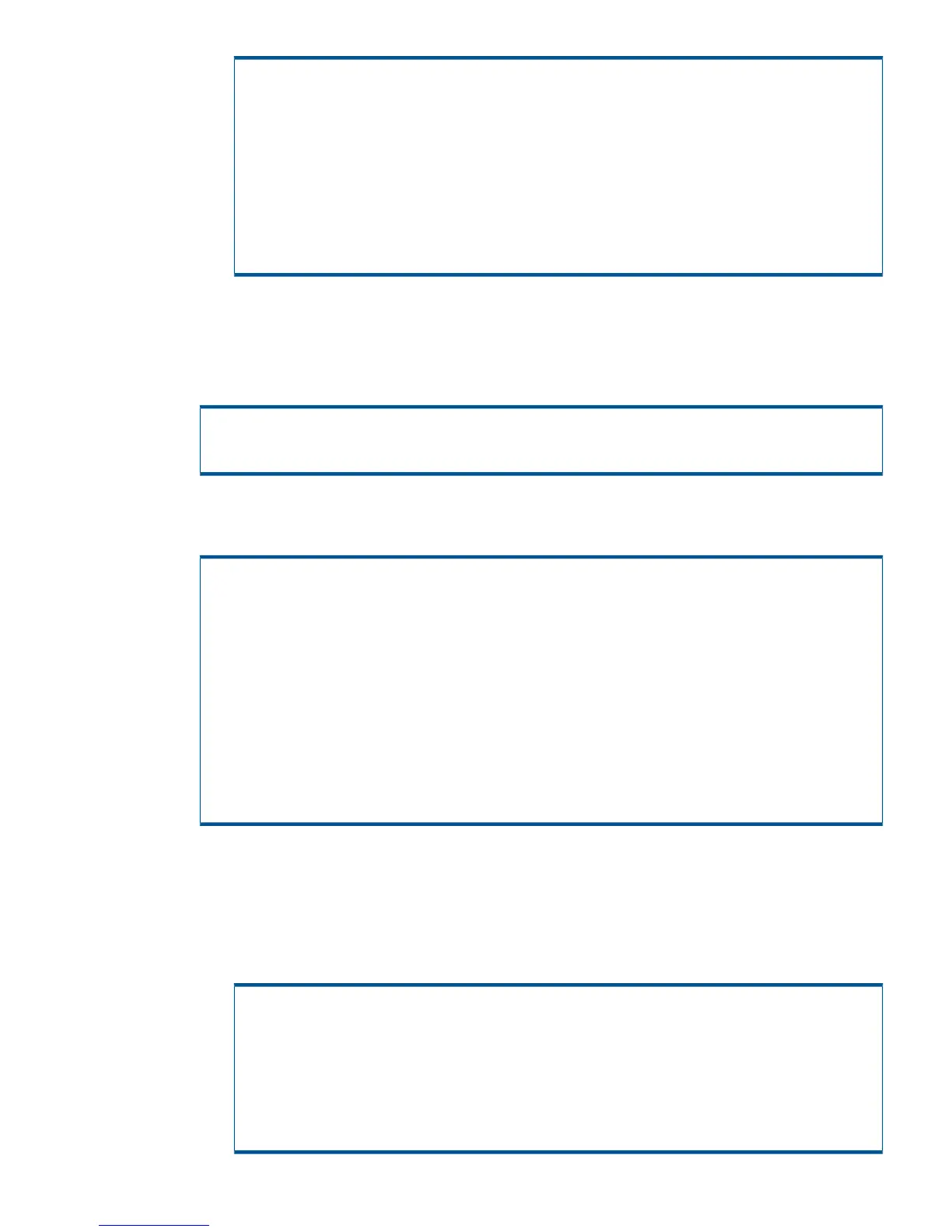# FibrChanl-00 B.11.23.0712 PCI FibreChannel;Supptd
HW=A6795A,A5158A
FibrChanl-00.FC-TACHYON-TL B.11.23.0712 PCI FibreChannel;Supptd
HW=A6795A,A5158A
# FibrChanl-01 B.11.23.08.02
FibrChnl;SupptdHW=A6826A,A9782A,A9784A,AB378A,AB379A,AB465A,AD193A,AD194A,AD300A
FibrChanl-01.FC-FCD B.11.23.08.02 HP PCI-X/PCIe FibreChannel
Driver(FCD)
# FibrChanl-02 B.11.23.0712 PCIe FibreChannel;Supptd
HW=AD299A,AD355A
FibrChanl-02.FC-FCLP B.11.23.0712 PCIe FibreChannel
The drivers are installed as part of the operating system install. FibreChanl-00 must
be also installed for FibrChanl-01 to function.
2. Verify that the OnlineDiag or Support Tools Bundle software is installed and install the software
if it is not present. The OnlineDiag bundle is present in the OS media.
# swlist Online*
# OnlineDiag B.11.31.04.05 HPUX 11.31 Support
Tools Bundle, September 2008
3. HP recommends that the Server is at a certain firmware version to detect the Fibre Channel
Cards. Verify the firmware version using the MP interface on the Integrity or HP 9000 Server.
MP:CM> SYSREV
FIRMWARE:
Core IO
Master : A.006.012
Event Dict. : 1.009
Slave : A.006.012
Event Dict. : 1.009
Cell 0
PDHC : A.003.023
Pri SFW : 22.002 (PA)
Sec SFW : 1.025 (IA)
Cell 1
PDHC : A.003.023
Pri SFW : 22.002 (PA)
Sec SFW : 1.025 (IA)
Alternately, if the Online Diagnostics have been installed, run the cstm tool to determine the
firmware version.
a. Run the Support Tools Manager (STM) utility cstm.
# /usr/sbin/cstm
b. Use the selall and ilcommands to find all the required system information.
cstm>selall
cstm>il
...
Product ID : ia64 hp server rx7620
Product Number : not set
System Firmware Revision : 001.025
BMC Revision : v06.12
System Serial Number: : not set
System Software ID : 3801066248
Installing the Host OS 15
