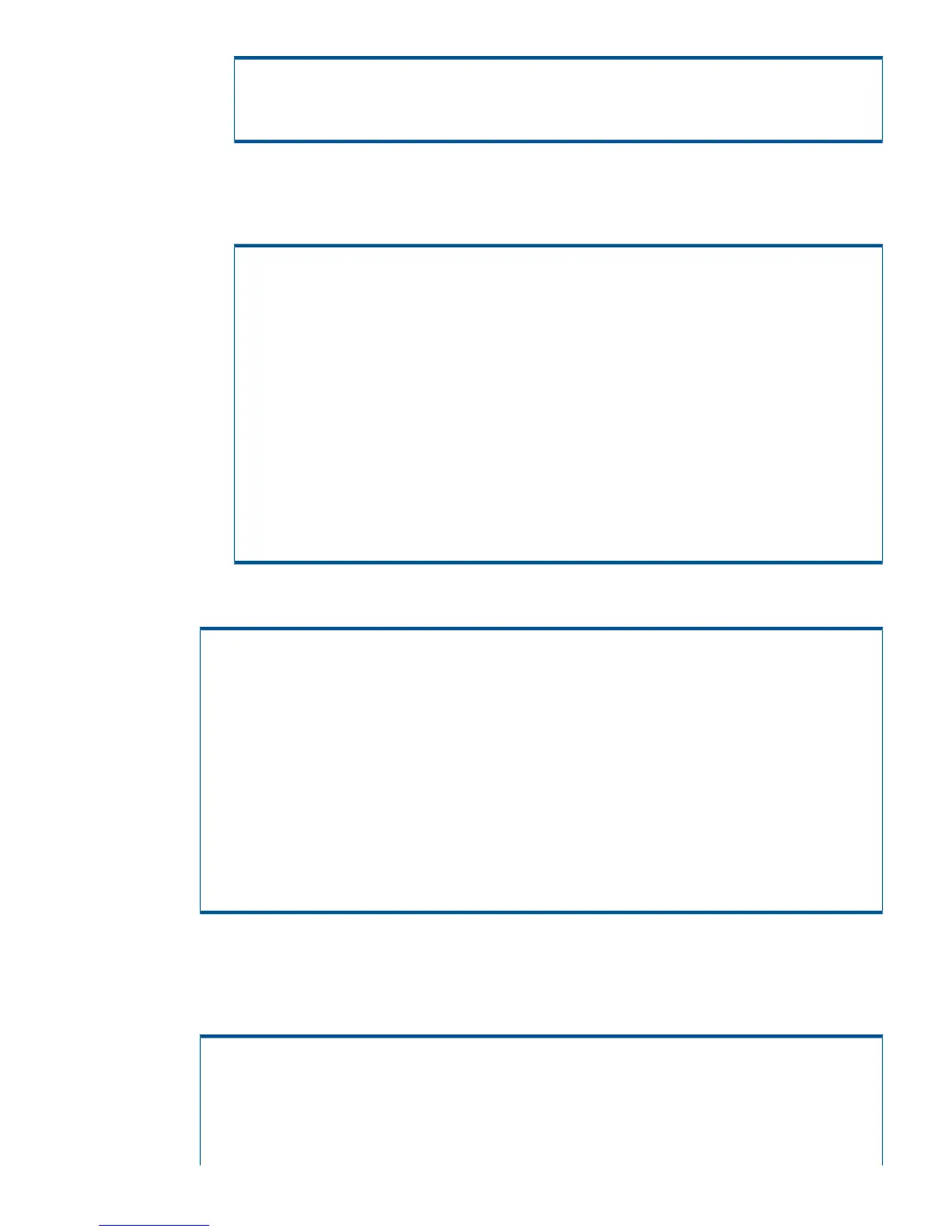# scsimgr get_attr -D /dev/rdisk/disk22
...
current = 0x50002ac0024f0036 --> Oracle2
l. You can give alias names for the disk as a way of tracking the device names with the
HP 3PAR Storage System volume name using the alias option for set_attr in the
scsimgr command.
# ioscan -kfnNC disk
Class I H/W Path Driver S/W State H/W Type Description
===================================================================
...
disk 22 64000/0xfa00/0x245 esdisk CLAIMED DEVICE 3PARdataVV
/dev/disk/disk22 /dev/rdisk/disk22
# scsimgr get_attr -D /dev/rdisk/disk22
...
current = 0x50002ac0024f0036 --> Oracle2 (InServ VV name)
# scsimgr set_attr -D /dev/rdisk/disk22 -a alias=oracle2
# scsimgr save_attr -D /dev/rdisk/disk22 -a alias=oracle2
# scsimgr -p get_attr all_lun -a device_file -a alias
...
/dev/rdisk/disk23:oracle2
7. You can list and remove all stale devices in the system using the following commands:
# ioscan -s --> lists all stale devices
Class I H/W Path Driver
================================
disk 19 0/0/0/3/0.6.0 sdisk
fcp 0 0/0/4/1/0.18 fcd_fcp
ext_bus 11 0/0/4/1/0.18.1.0.0 fcd_vbus
disk 7 0/0/4/1/0.18.1.0.0.0.1 sdisk
disk 8 0/0/4/1/0.18.1.0.0.0.2 sdisk
# lssf -s --> also lists stale devices
# rmsf -x --> remove all stale device entries
rmsf: Removing stale entry at 0/0/0/3/0.6.0 for sdisk
rmsf: Removing stale entry at 0/0/4/1/0.18 for fcd_fcp
rmsf: Removing stale entry at 0/0/4/1/0.18.1.0.0 for fcd_vbus
rmsf: Removing stale entry at 0/0/4/1/0.18.1.0.0.0.1 for sdisk
8. The maximum volume size that can be created and exported on the storage server port is
currently 2096128 MB (2047G). HP-UX is capable of registering a VV of this size. Use the
diskinfo or scsimgr command or SAM tool to display the volume size of the exported
LUN.
# diskinfo /dev/rdisk/disk3
SCSI describe of /dev/rdisk/disk3:
vendor: 3PARdata
product id: VV
type: direct access
size: 5242880 Kbytes
bytes per sector: 512
Setting Up Multipathing Software on 11i v3 31
