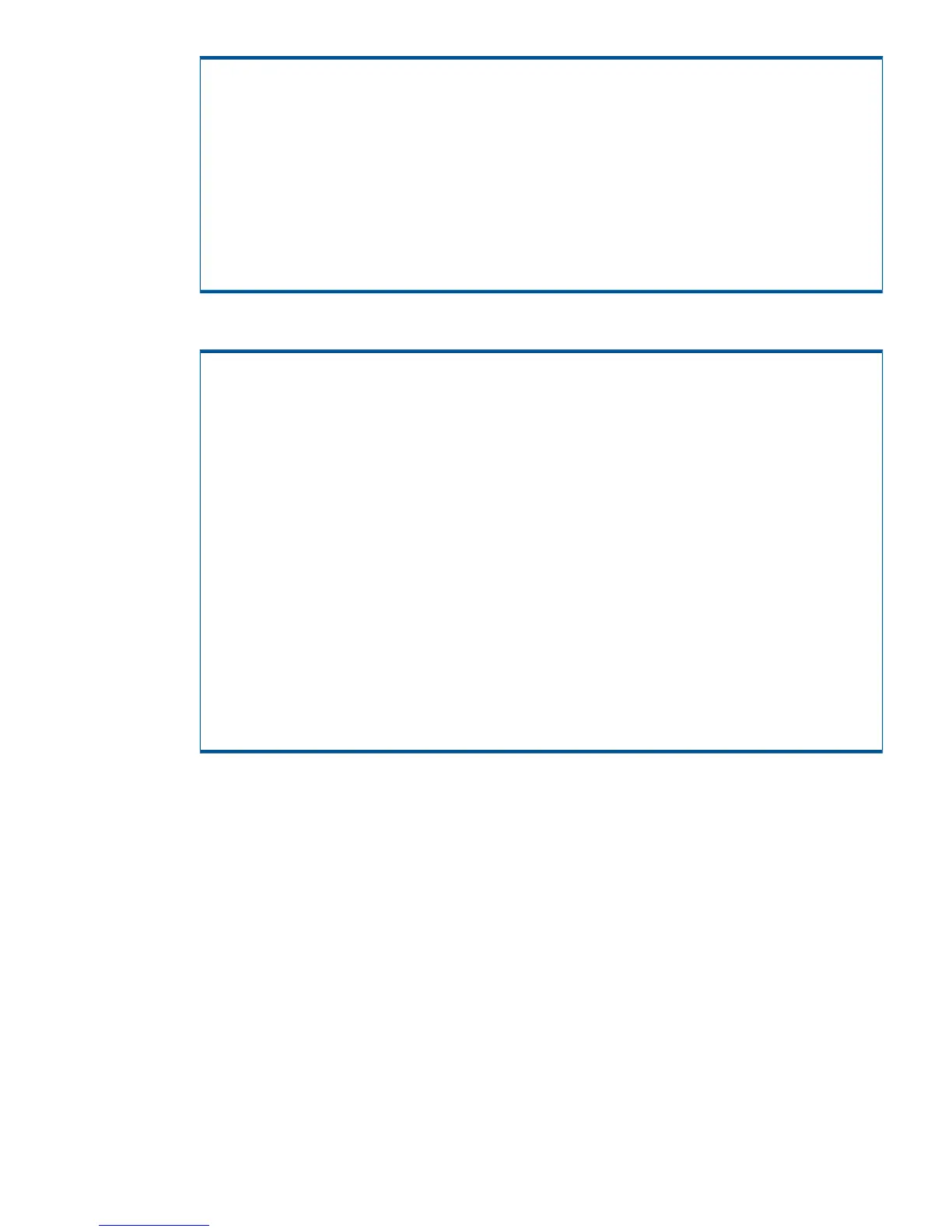¦ ¦ ¦¦
¦ ¦ [ Root Swap (MB)... ] 2048 Physical Memory (RAM) = 2040 MB ¦¦
¦ ¦ ¦¦
¦ ¦ [ Languages... ] English [ Keyboards... ] [ Additional... ] ¦¦
¦ ¦ ¦¦
¦ +---------------------------------------------------------------------------+¦
¦ [ Show Summary... ] [ Reset Configuration ] ¦
¦------------------------------------------------------------------------------¦
¦ [ Go! ] [ Cancel ] [ Help ] ¦
+------------------------------------------------------------------------------+
[ Root Disk ]
[ Root Disk ] 3PARdataVV, 1/0/6/1/0.0x21410002ac0000b4>
The following screen shows that the HP 3PAR Storage System is selected as the root disk.
/opt/ignite/bin/itool () +
¦ ¦
¦ +-------++----------++--------++-------------++----------+ ¦
¦ ¦ Basic ¦¦ Software ¦¦ System ¦¦ File System ¦¦ Advanced ¦ ¦
¦ ¦ \-------------------------------------------------------------------+¦
¦ ¦ ¦¦
¦ ¦ Configurations: [ HP-UX B.11.31 Default ->] [ Description... ] ¦¦
¦ ¦ ¦¦
¦ ¦ Environments: [ HP-UX Data Center Operatin ->] (HP-UX B.11.31) ¦¦
¦ ¦ ¦¦
¦ ¦ [ Root Disk ] 3PARdataVV, 1/0/6/1/0.0x21410002ac0000b4> ¦¦
¦ ¦ ¦¦
¦ ¦ File System: [ Logical Volume Manager (LVM) with VxFS ->] ¦¦
¦ ¦ ¦¦
¦ ¦ [ Root Swap (MB)... ] 2048 Physical Memory (RAM) = 2040 MB ¦¦
¦ ¦ ¦¦
¦ ¦ [ Languages... ] English [ Keyboards... ] [ Additional... ] ¦¦
¦ ¦ ¦¦
¦ +---------------------------------------------------------------------------+¦
¦ [ Show Summary... ] [ Reset Configuration ] ¦
¦------------------------------------------------------------------------------¦
¦ [ Go! ] [ Cancel ] [ Help ] ¦
+------------------------------------------------------------------------------+
4. The installation process will start to install files to the boot volume and set it to be the primary
boot path. HP recommends that you have an HA redundant boot path.
Installation from HP-UX 11i v2 or 11i v3 DVDs 45
