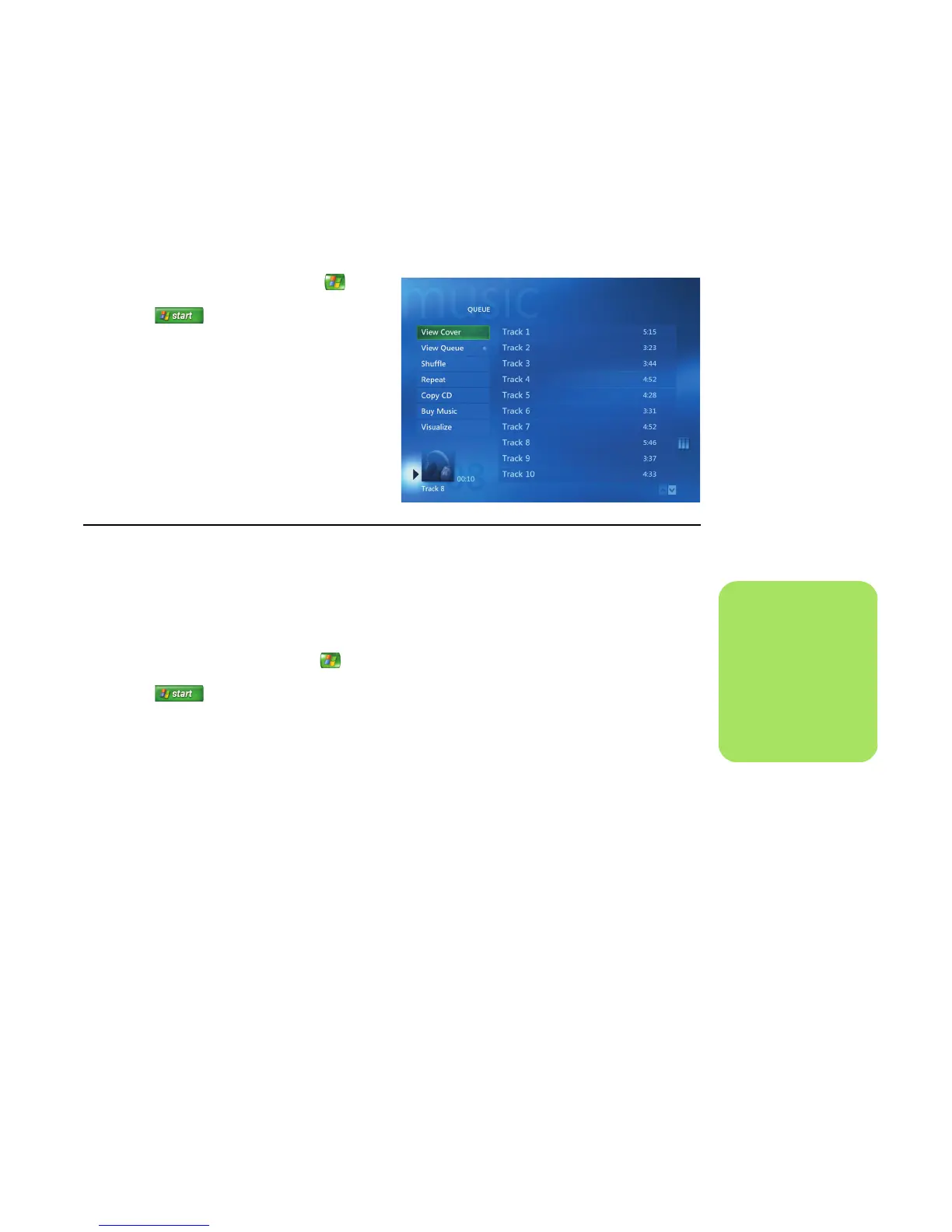Playing Music Files 21
Playing an album in My Music
1 Press the Media Center Start button on
the remote control, or, with your mouse, click
Start on the taskbar, and then
click Media Center.
2 Select My Music.
3 Insert a music CD into the CD drive.
4 Select Albums.
5 Select the album you want to play.
6 Select Play.
Playing a song in My Music
You can play a song from anywhere in My Music.
You can select it from the View Song list, or from the
Album, Artist, and Genre lists. You can also play a
single song from a playlist:
1 Press the Media Center Start button on the
remote control, or, with your mouse, click
Start on the taskbar, and then click
Media Center.
2 Select My Music.
3 Select Songs. The list displays all the songs in
your library.
4 Use the arrow buttons on the remote control or
the arrow keys on the keyboard to select a
song, and then press OK on the remote
control or the Enter key on the keyboard to
play it.
n
You can select
Visualize in the Now
Playing window to
see a visualization
while you play a
music track.
