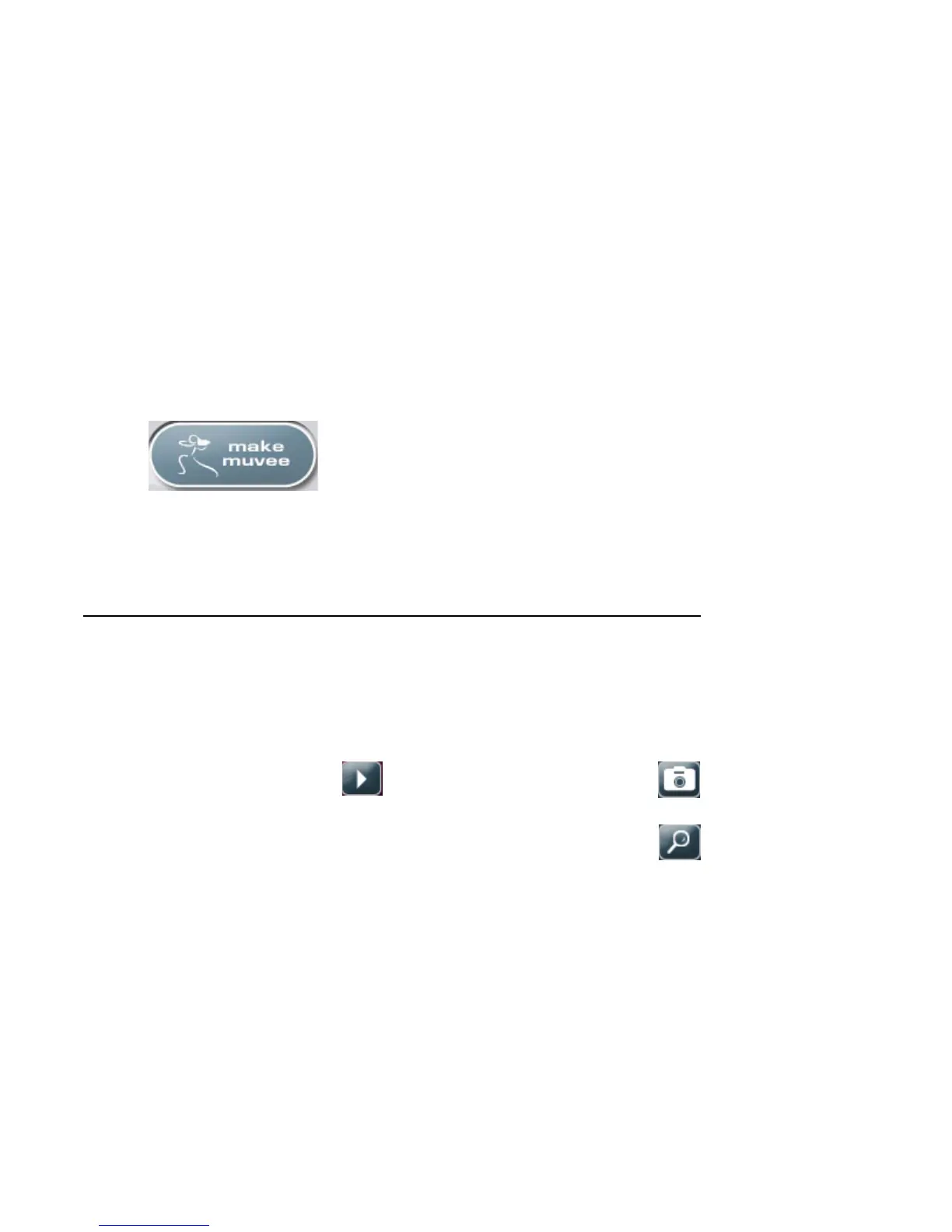Creating Movies Using muvee autoProducer 57
Making the movie
After you have added at least one video or picture
file to your movie project, you can have
muvee autoProducer make the movie.
The muvee autoProducer program makes a movie
by combining the video, picture, and music files you
have selected, along with the style of movie, and
puts together all of these pieces into a professional-
looking movie with just a few steps.
To make a movie:
1 Click the make muvee button. Click OK as
required.
2 After making a movie, you can preview the
movie in the muvee autoProducer Preview
window. Use the controls in the Preview
window to play, pause, and stop the movie
preview:
■ Each time you make a change to a movie
project, you need to click the make
muvee button again to add that change
to your movie.
■ You can revise and preview the movie as
often as you want to experiment with
different styles and the content of the
movie.
Previewing the movie
After you have made the movie, you can preview
how the movie looks and sounds and take snapshots
of frames in the movie.
To preview a movie:
1 Click the Start Playback button.
The movie begins playing.
2 Use the Stop and Previous Frame/Next
Frame buttons to navigate through the movie.
3 Click the Take Snapshot button to
save the current frame as a picture
file (.jpeg, .bmp, or .gif).
4 Click the Locate Shot button to
open the MagicMoments window.
See “Adding videos” on page 53 for
more information on using MagicMoments.
