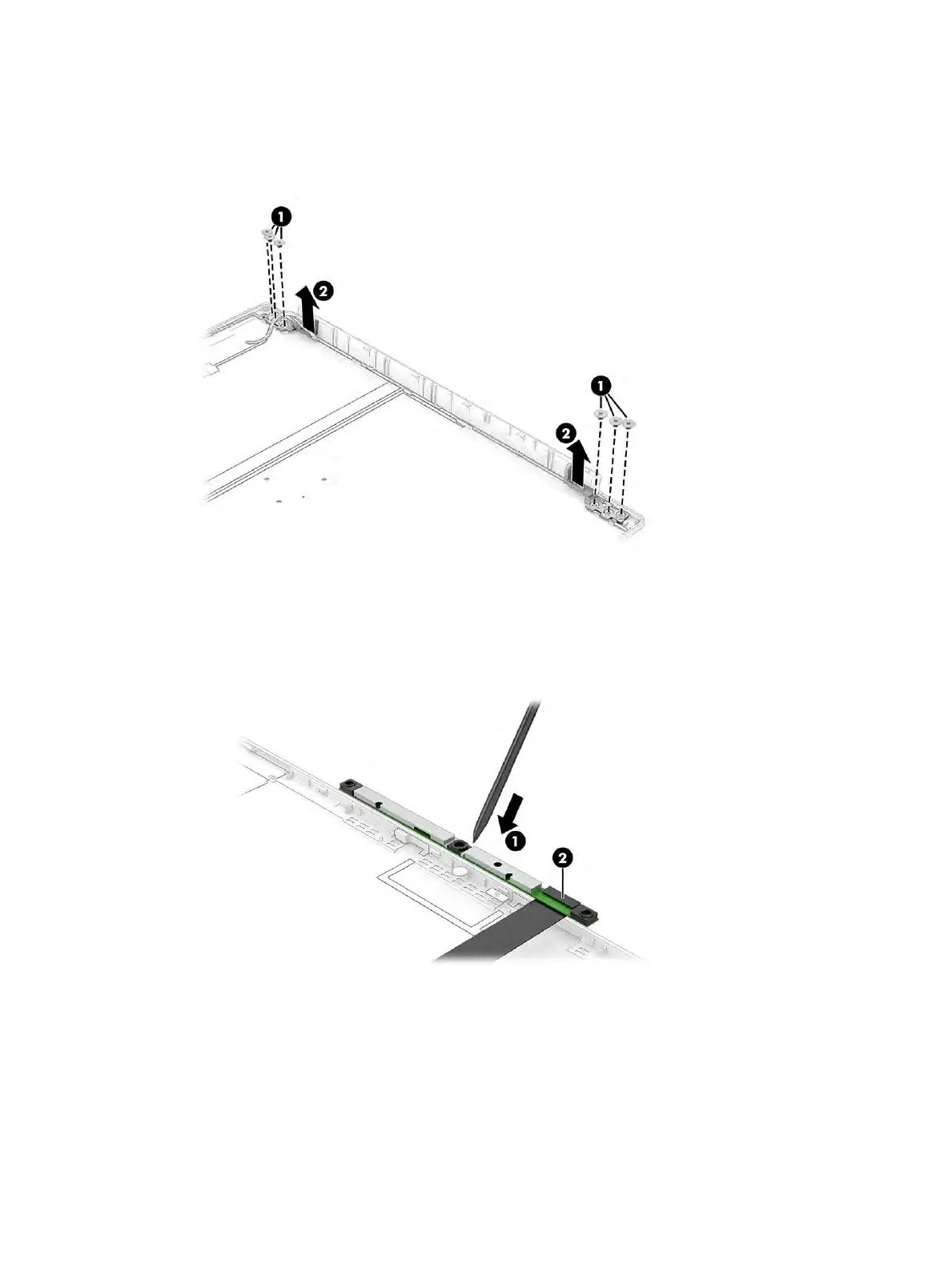a. Remove the three Phillips M2.5 × 2.5 screws (1) from the bottom of each hinge.
b. Remove the display hinges from the display back cover (2).
The display hinges are available as spare part number M52789-001.
10. If you need to remove the camera module:
a. Use a tool to detach the camera module (1) from the display back cover. (The module is attached
with double-sided adhesive.)
b. Disconnect the cable from the module (2). Note that the cable routes under the module. The
camera module is available as spare part number M52835-001.
Component replacement procedures 49
