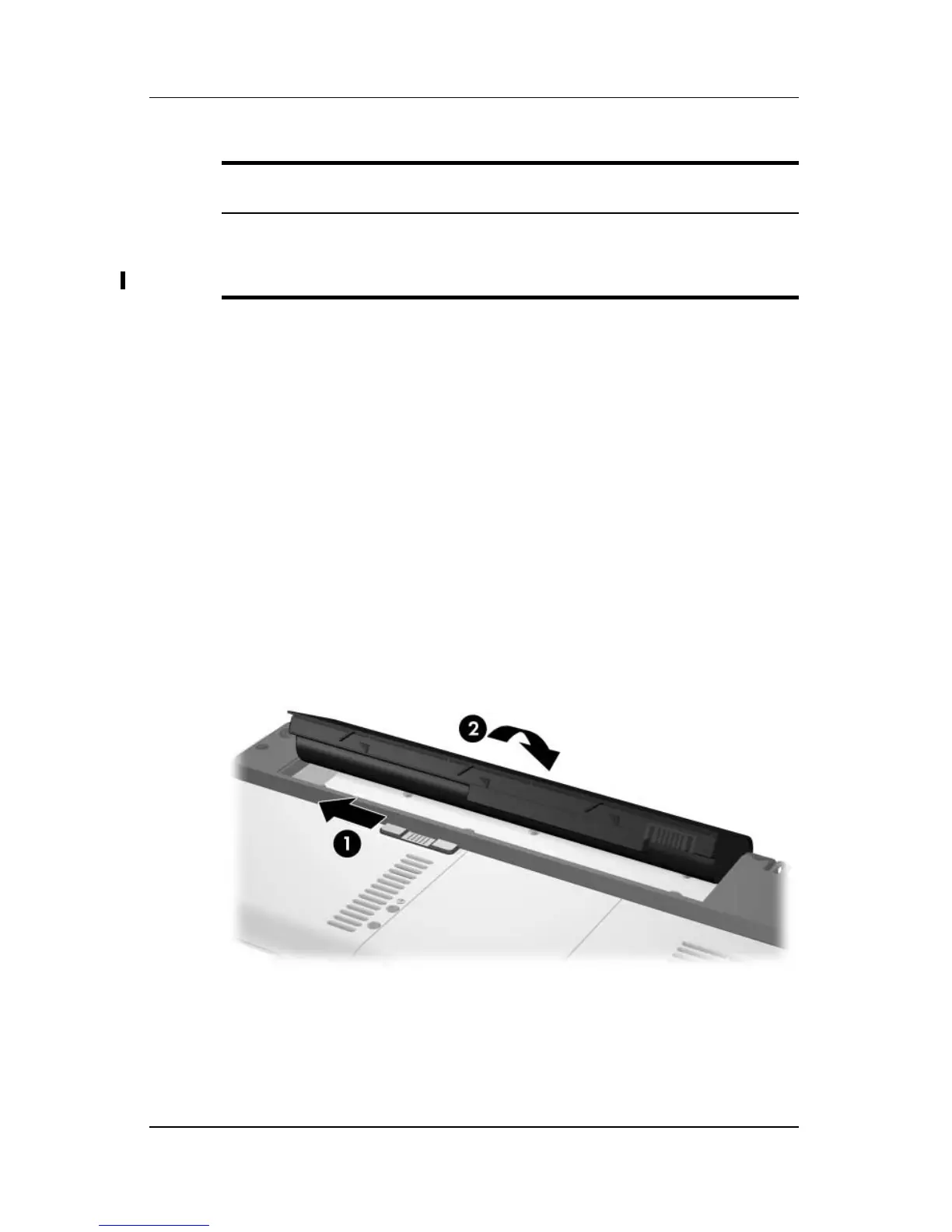Removal and Replacement Procedures
Maintenance and Service Guide 5–5
4. Remove the battery pack by following these steps:
a. Turn the computer upside down with the front panel
toward you.
b. Slide and hold the battery release latch 1 to the left. (The
front edge of the battery pack disengages from the
computer.)
c. Lift the front edge of the battery pack 2 and swing it
back.
d. Remove the battery pack.
Removing the Battery Pack
Reverse the above procedure to install the battery pack.
Battery Pack Spare Part Number Information
12-cell, 8.8-AHr
6-cell, 4.4-AHr
6-cell, 4.0-AHr
367760-001
367759-001
398065-001
