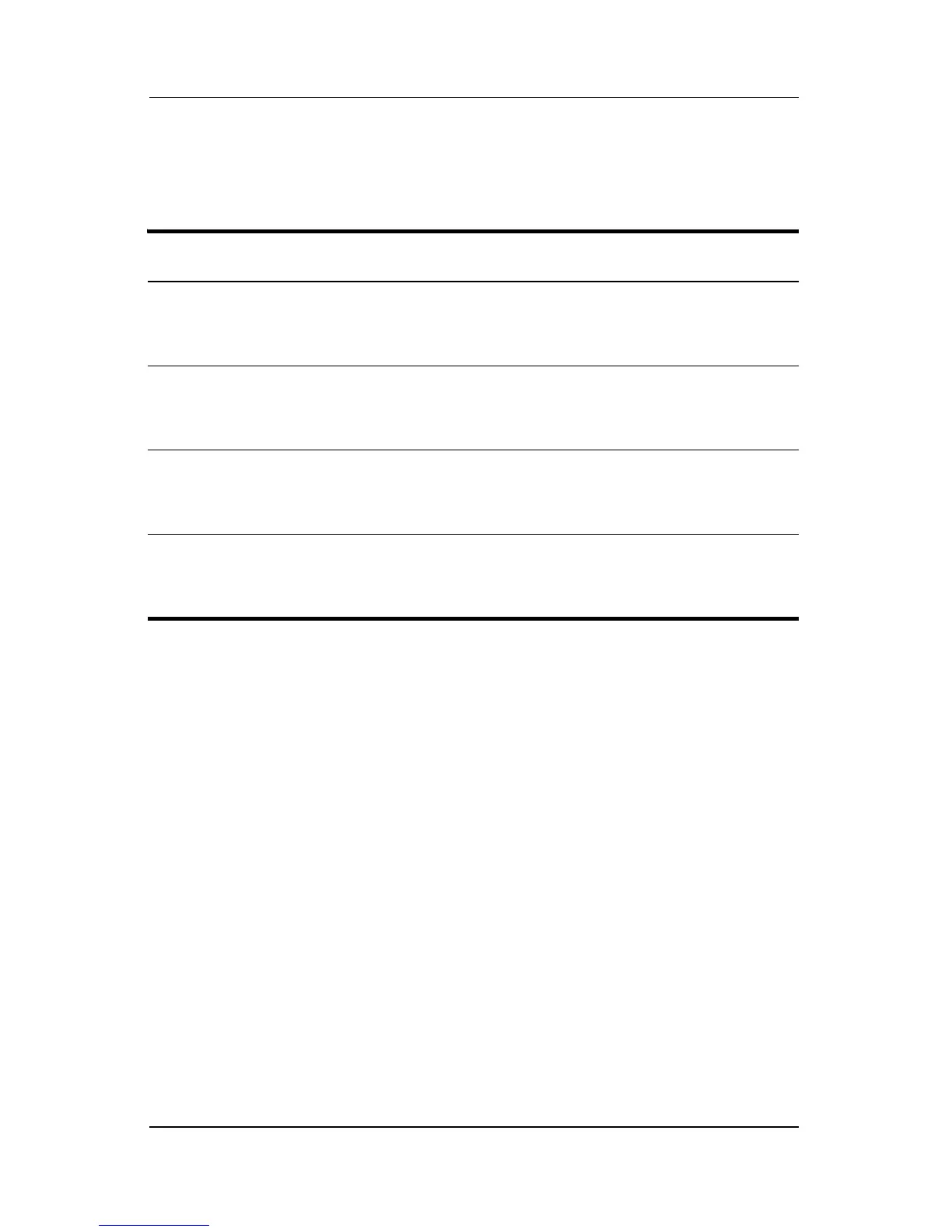5–30 Maintenance and Service Guide
Removal and Replacement Procedures
5.11 Display Assembly
1. Prepare the computer for disassembly (Section 5.3).
2. Remove the memory module compartment (Section 5.6) and
Mini PCI compartment covers (Section 5.7).
Display Assembly Spare Part Number Information
For use on HP Pavilion dv1000 models
14.0-inch, WXGA, SVA with Brightview
14.0-inch, WXGA
373054-001
367783-001
For use on HP Compaq nx4800 models
14.0-inch, WXGA, SVA with Brightview
14.0-inch, WXGA
373060-001
373528-001
For use on Compaq Presario V2000 models
14.0-inch, WXGA, SVA with Brightview
14.0-inch, WXGA
373055-001
367784-001
Left and right display hinge covers and brackets
For use on HP Pavilion dv1000 models
For use on HP Compaq nx4800 and Compaq Presario models
382077-001
382078-001
