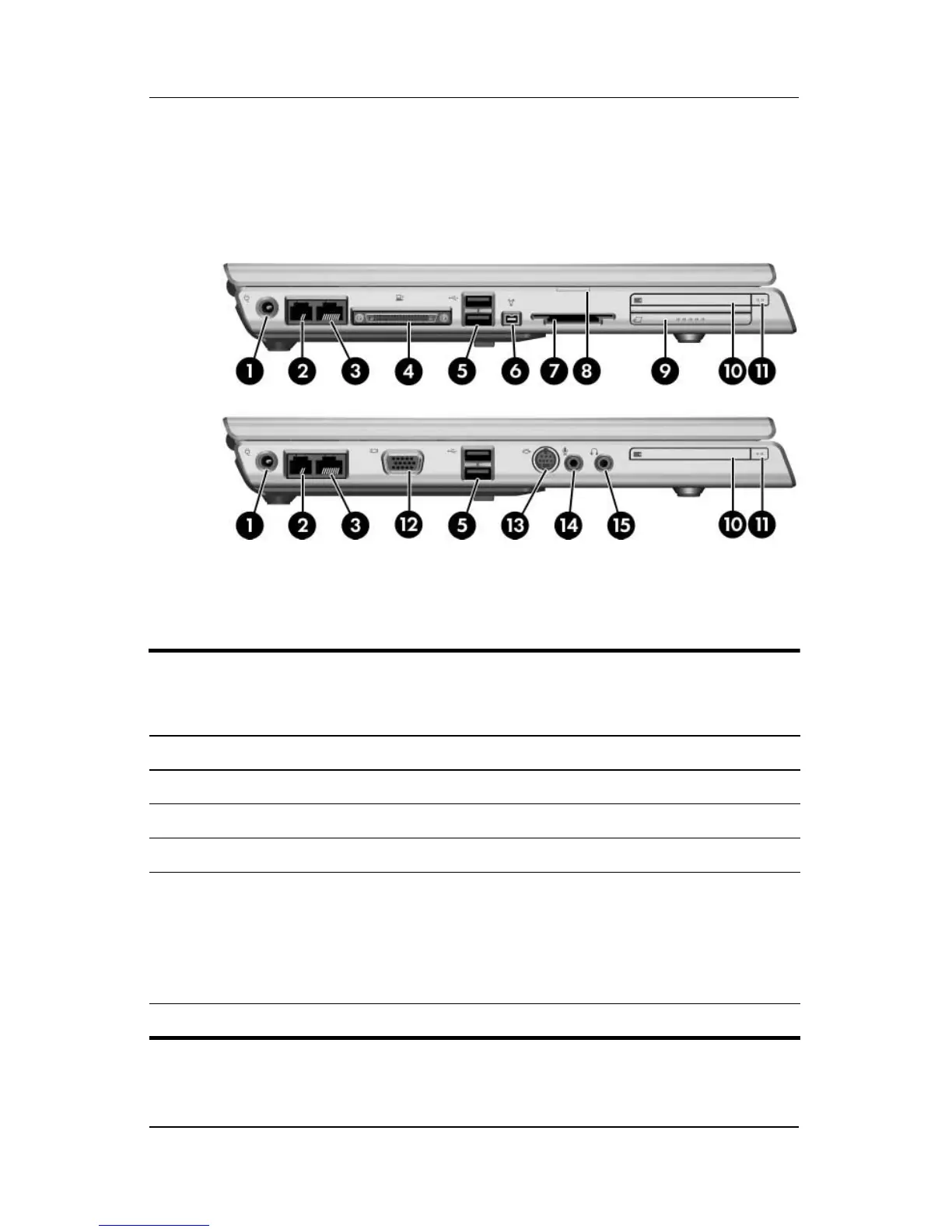1–10 Maintenance and Service Guide
Product Description
The external components on the left side of the HP Pavilion
dv4000 are shown below and described in Table 1-4. Depending
on your notebook model, component locations may vary.
Left-Side Components, HP Pavilion dv4000
Table 1-4
Left-Side Components, HP Pavilion dv4000
Item Component Function
1 Power connector Connects the AC adapter cable.
2 RJ-11 (modem) jack Connects a modem cable (not included).
3 RJ-45 (network) jack Connects a network cable (not included).
4 Expansion port 2
(full-featured
models only)
Connects the notebook to an optional
docking device.
✎
The notebook has only one expansion port. The term
expansion
port 2
describes the type of expansion port.
5 USB ports Connect optional USB devices.
