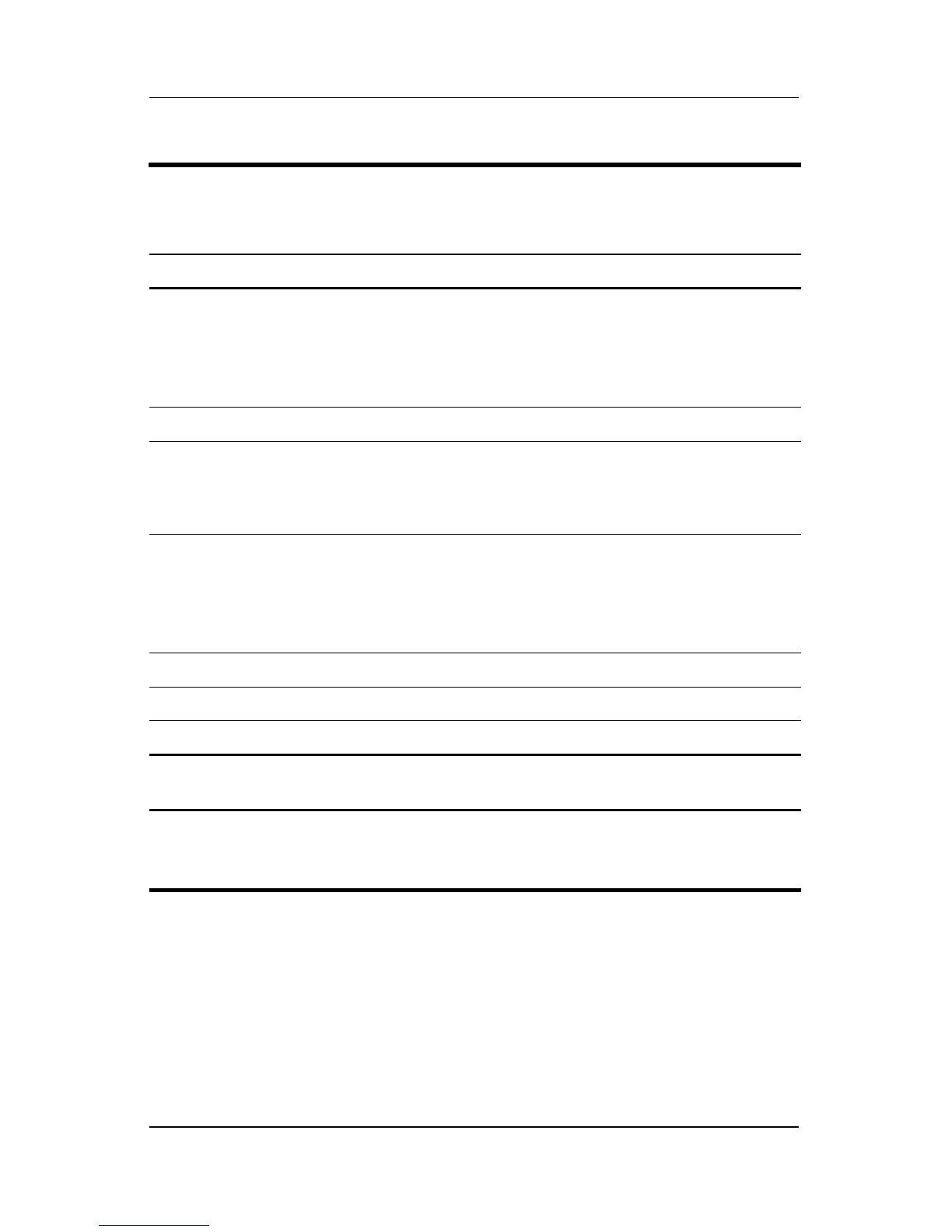6–4 Maintenance and Service Guide
Specifications
Table 6-3
Hard Drives
100-GB* 80-GB* 80-GB*
Dimensions
Height
Width
Weight
9.5 mm
70 mm
102 g
9.5 mm
70 mm
99 g
9.5 mm
70 mm
99 g
Interface type ATA- 5 ATA- 5 ATA- 5
Transfer rate
Synchronous (maximum)
Security
100 MB/sec
ATA security
100 MB/sec
ATA se cu r it y
100 MB/sec
ATA security
Seek times (typical read, including setting)
Single track
Average
Maximum
3 ms
13 ms
24 ms
3 ms
13 ms
24 ms
3 ms
13 ms
24 ms
Logical blocks
†
195,364,233 156,301,488 156,301,488
Disc rotational speed 4200 rpm 5400 rpm 4200 rpm
Operating temperature 5°C to 55°C (41°F to 131°F)
✎
Certain restrictions and exclusions apply. Consult Customer Care
for details.
*1 GB = 1 billion bytes when referring to hard drive storage capacity. Actual
accessible capacity is less.
†
Actual drive specifications may differ slightly.
