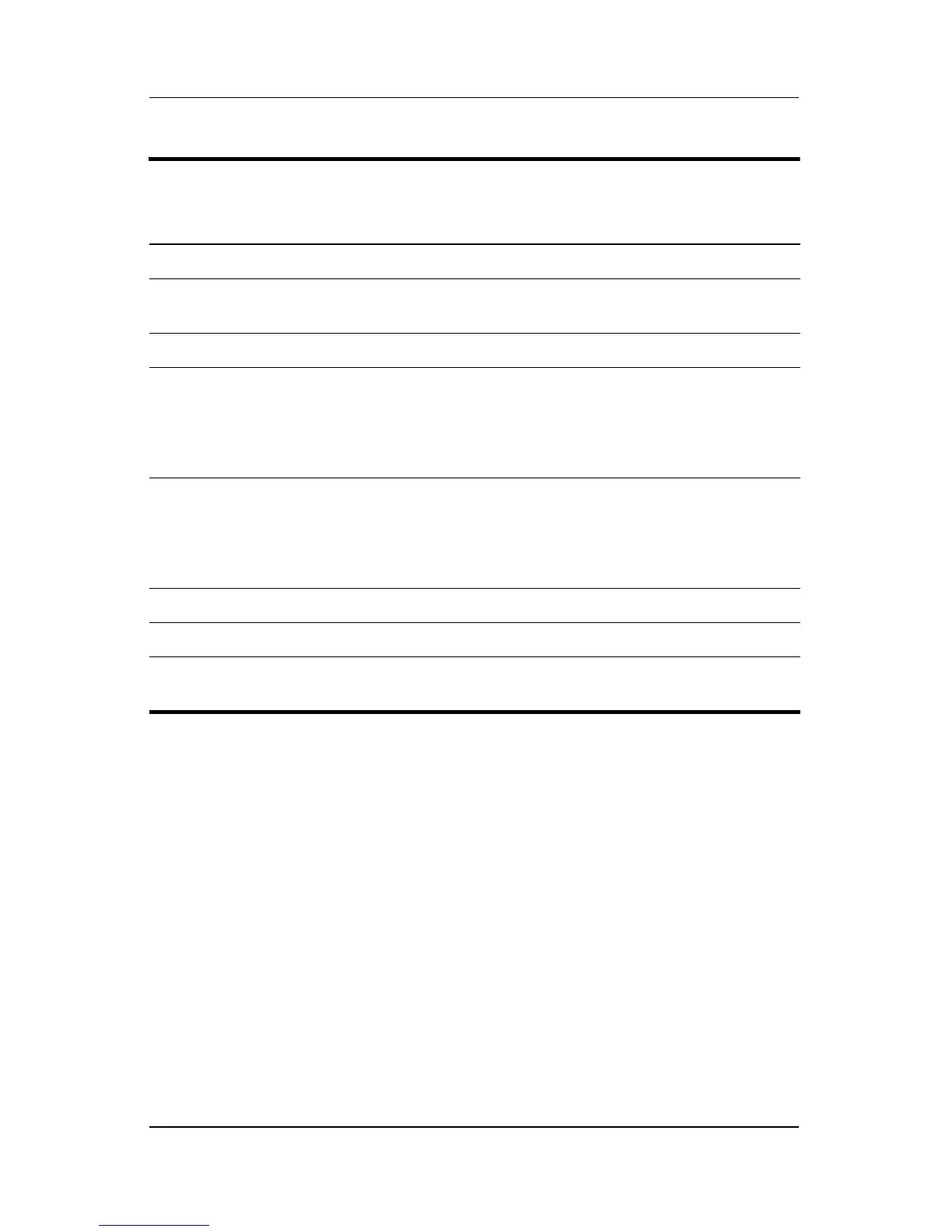Product Description
Maintenance and Service Guide 1–17
3 Quick Launch buttons
(select models only)
Launch default multimedia, digital imaging,
or music applications (vary by model).
4 Volume mute button Mutes or restores volume.
5 Wireless light
(select models only)
On: One or more internal wireless devices
have been turned on.
✎
To establish a wireless connection, a wireless network must
already be set up.
6 Wireless button
(select models only)
Turns the wireless functionality on or off,
but does not create a wireless connection.
✎
To establish a wireless connection, a wireless network must
already be set up.
7 Volume down button Decreases system volume.
8 Volume up button Increases system volume.
9 Display switch Initiates standby when the notebook is
closed.
Table 1-7
Top Components, HP Pavilion dv4000
(Continued)
Item Component Function
