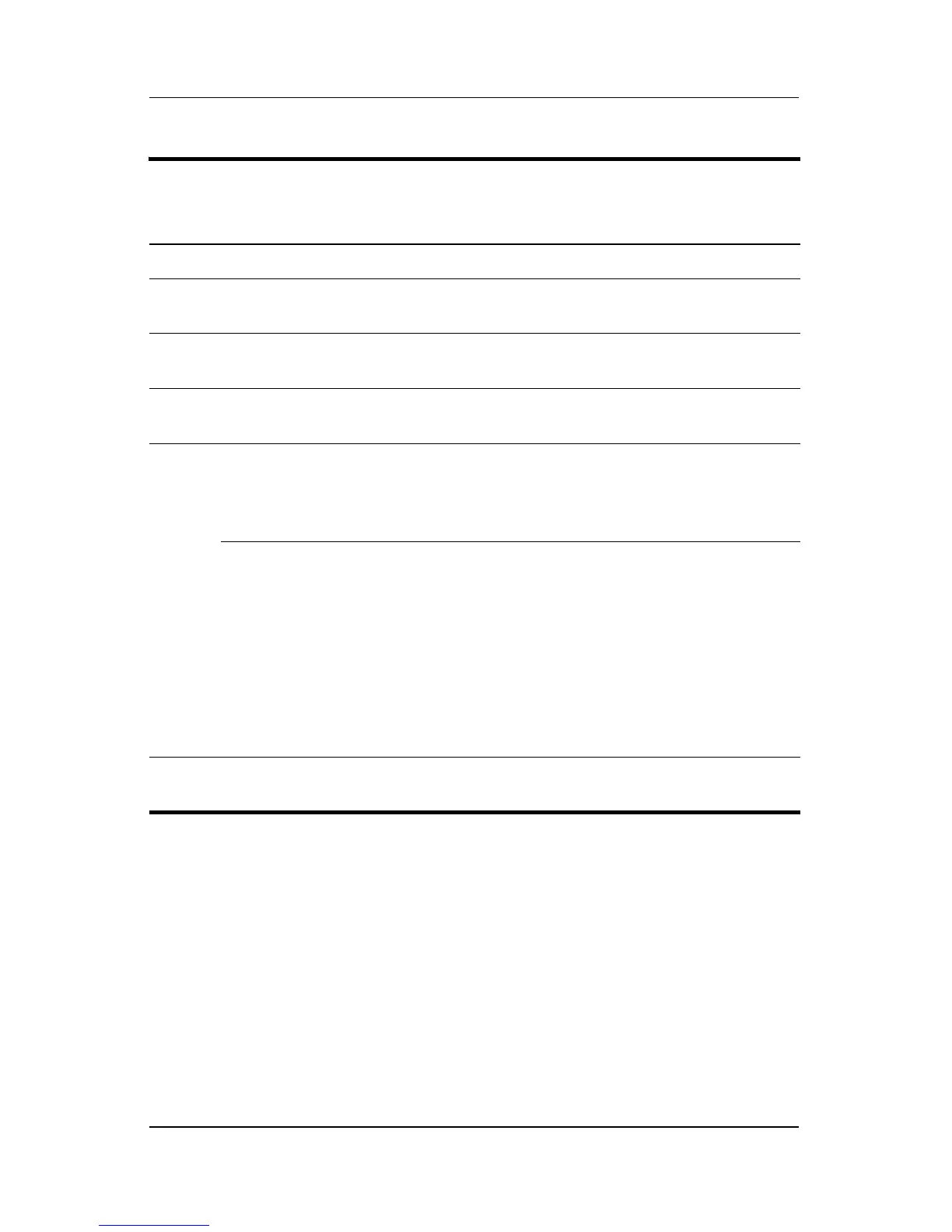Product Description
Maintenance and Service Guide 1–23
4 Optical drive Supports an optical disc, such as a CD
or DVD.
5 Labels area Contains the serial number and other
information labels.
6 Battery pack release latch Releases a battery pack from the
battery bay.
7 Memory module cover Contains 2 memory module slots that
support replaceable memory modules.
The number of preinstalled memory
modules varies by notebook model.
Mini PCI compartment
cover
Holds an optional wireless LAN device
(select models only).
Ä
To prevent an unresponsive system and the display of a
warning message, install only a Mini PCI device authorized for
use in your notebook by the governmental agency that
regulates wireless devices in your country. If you install an
unauthorized device and then receive a warning message,
remove the device to restore notebook functionality. Then
contact Customer Care.
8 Thermal cover Provides access to the heat sink and
processor.
Table 1-11
Bottom Components
(Continued)
Item Component Function
