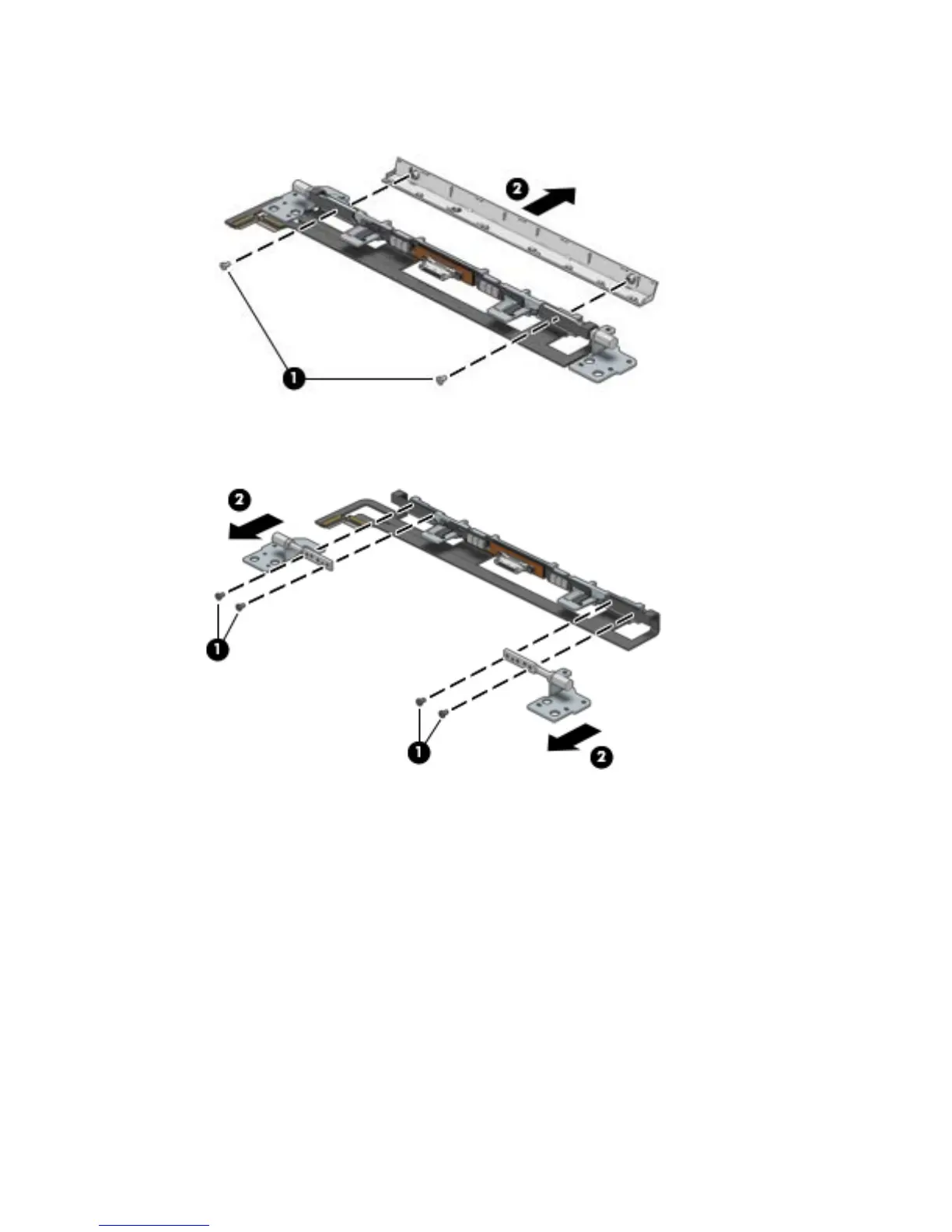6. Remove the two Phillips PM2.5×6.0 screws (1) that secure the rear hinge cover, and then remove the
rear hinge cover from the hinge assembly (2).
7. Remove the four Phillips PM2.5×6.5 screws (1) that secure the brackets to the assembly, and then
remove the brackets from the hinge assembly (2).
Keyboard dock components 37