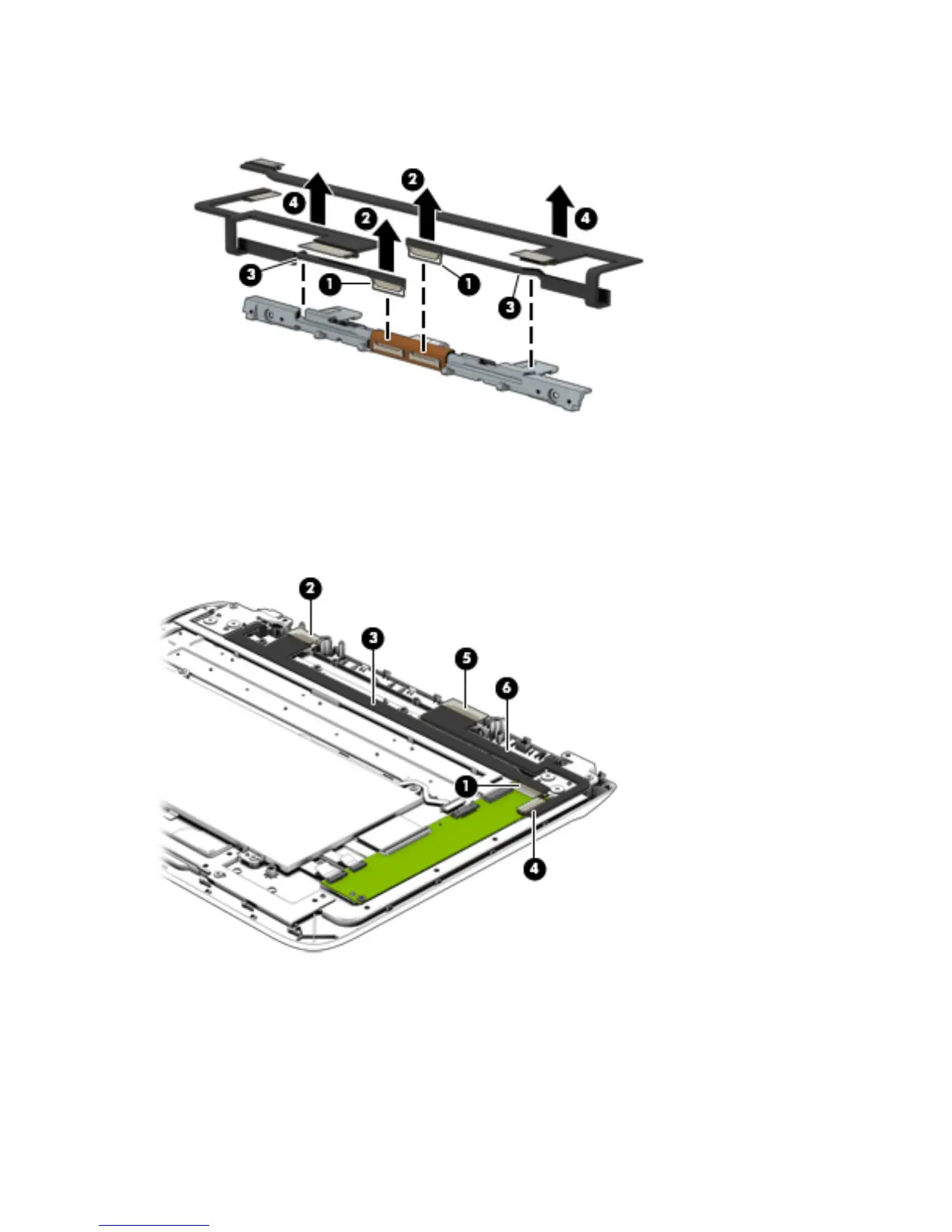8. Remove the cables (1) from the front connectors (2), remove the tape (3) that secures the cables to the
base hinge, and then remove the cables (4).
Reverse this procedure to install the hinge assembly.
For reassembly reference, note the cable routing:
The HDMI cable (3) runs from the I/O board (1) to the hinge assembly (2).
The USB cable (6) runs from the I/O board (4) to the hinge assembly (5).
38 Chapter 5 Removal and replacement procedures for Authorized Service Provider parts