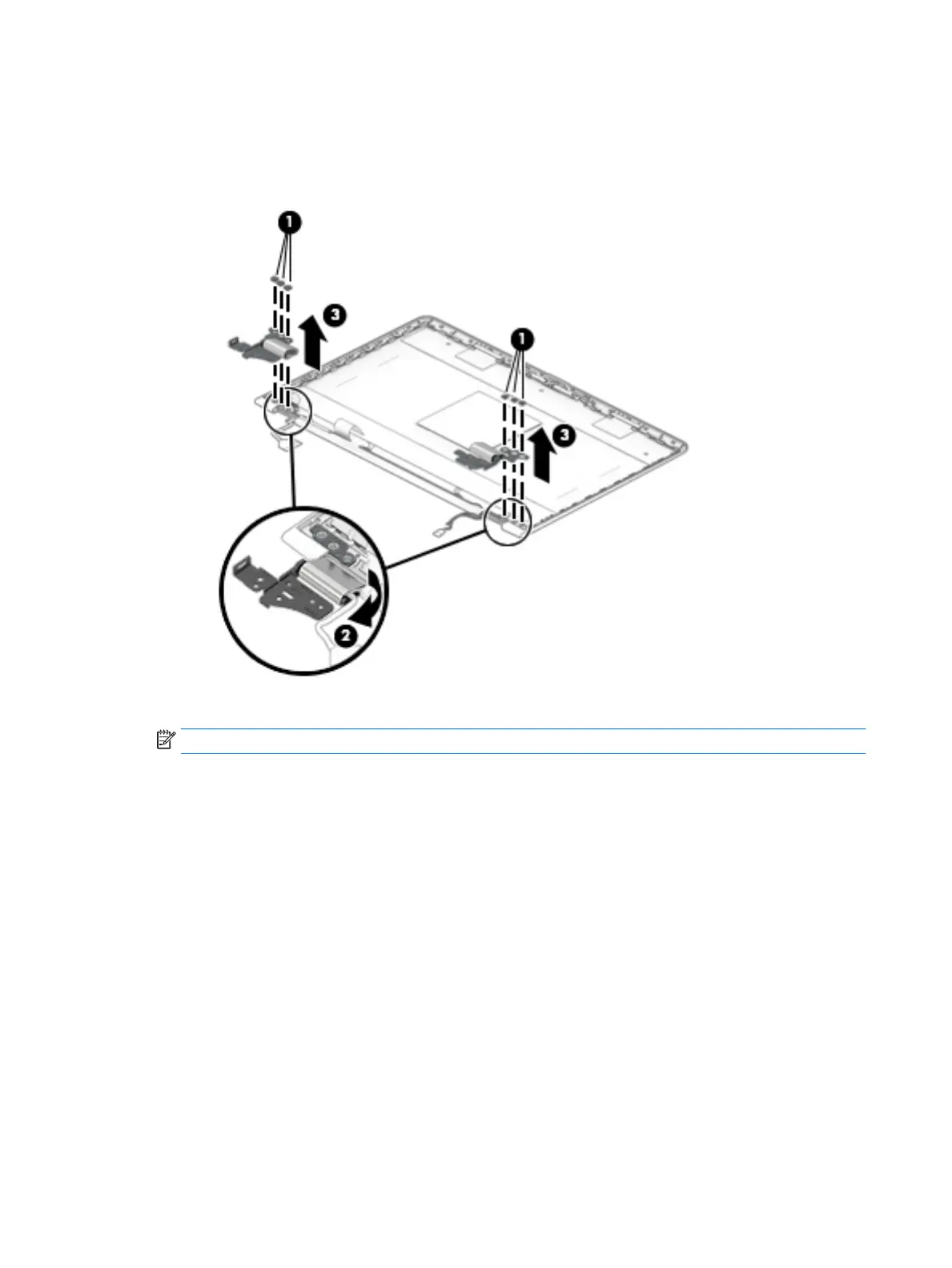d. Remove the display hinges (3).
The display hinges are available using spare part numbers 924519-001 (for use only on computer
models equipped with an FHD display panel) and 924518-001 (for use only on computer models
equipped with an HD display panel).
7. If it is necessary to replace the display hinge covers:
NOTE: It is necessary to remove the display assembly to remove and replace the display hinge covers.
a. Remove the display panel assembly.
b. Remove the display hinge.
c. Remove the Phillips PM2.0×4.0 screw (1) that secures the hinge cover to the hinge.
d. Remove the display hinge cover (2).
The display hinge covers are available using the following spare part numbers:
●
926720-001 – Left hinge cap for use only on computer models equipped with an
FHD display panel
●
926721-001 – Right hinge cap for use only on computer models equipped with an
FHD display panel
●
926718-001 – Left hinge cap for use only on computer models equipped with an
HD display panel
●
926719-001 – Right hinge cap for use only on computer models equipped with an
HD display panel
54 Chapter 5 Removal and replacement procedures
