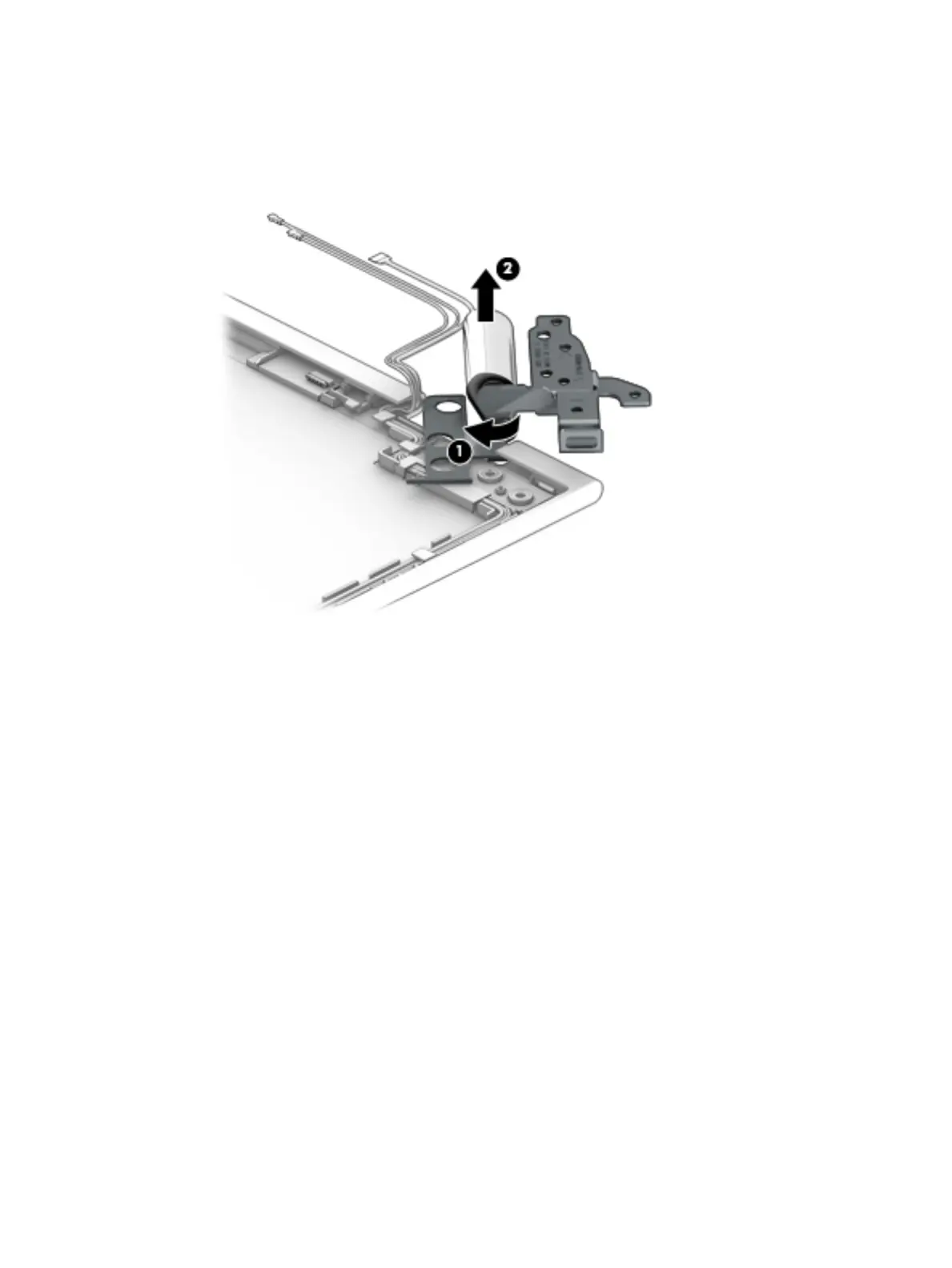c. Release the display hinge (1) by rotating it away from the display enclosure.
d. Remove the display hinge (2).
The display hinges are available using spare part number 856316-001 and include
the hinge covers.
8. If it is necessary to replace the wireless antenna:
a. Remove the display panel assembly.
b. Remove the display hinges.
c. Detach the wireless antenna transceivers (1) from the display back cover. (The wireless antenna
transceivers are secured to the display back cover with double-sided adhesive.)
d. Release the wireless antenna cables from the routing clips (2) and channel built into the display
back cover.
66 Chapter 5 Removal and replacement procedures for authorized service provider parts
