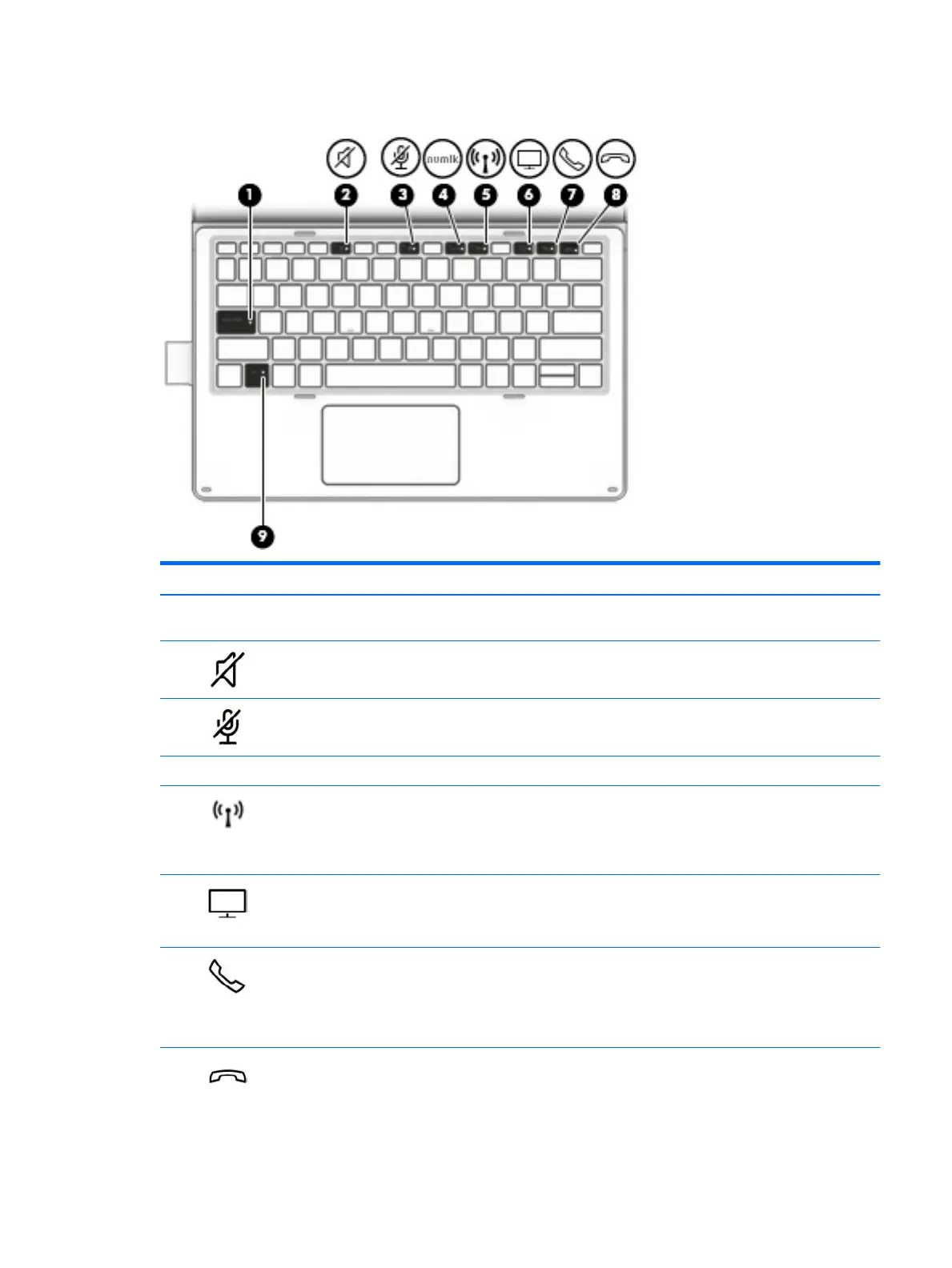Lights
Component Description
(1) Caps lock light On: Caps lock is on, which switches the key input to all capital
letters.
(2) Mute light
●
On: Computer sound is o.
●
O: Computer sound is on.
(3) Microphone mute light
●
On: Microphone sound is o.
●
O: Microphone sound is on.
(4) Num lk light On: Num lock is on.
(5) Wireless light On: An integrated wireless device, such as a wireless local area
network (WLAN) device and/or a Bluetooth® device, is on.
NOTE: On some models, the wireless light is amber when all
wireless devices are o.
(6) Sharing screen light On: Sharing is on.
NOTE: This feature requires Skype® for Business or Lync® 2013
running on Microsoft Exchange or Oce 365® servers.
(7) Call answer light
●
Blinking: The phone app has an incoming call.
●
On: The phone app has an active call.
NOTE: This feature requires Skype for Business or Lync 2013
running on Microsoft Exchange or Oce 365 servers.
(8) Call end light
●
Blinking: The phone app has an incoming call.
●
On: The phone app has an active call.
Keyboard components (select products only) 15
